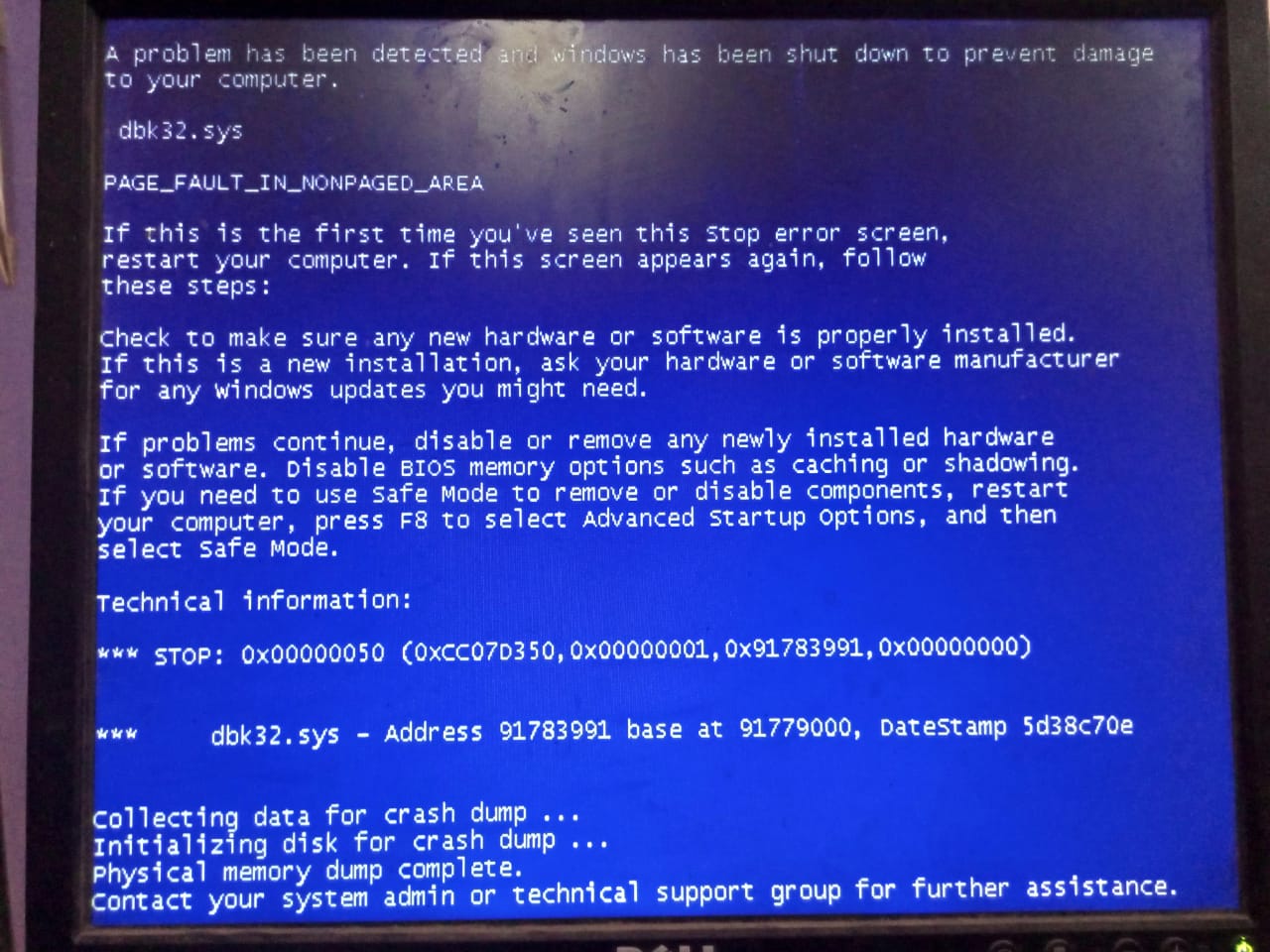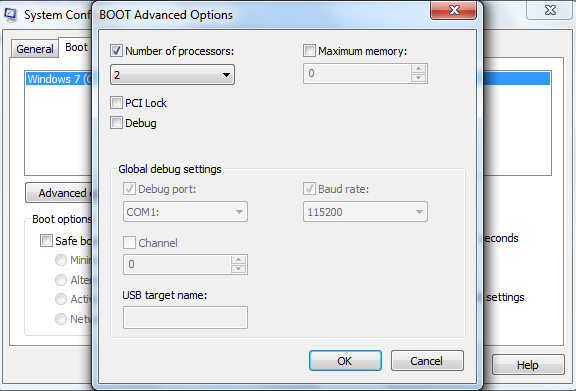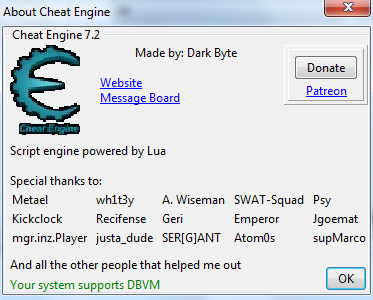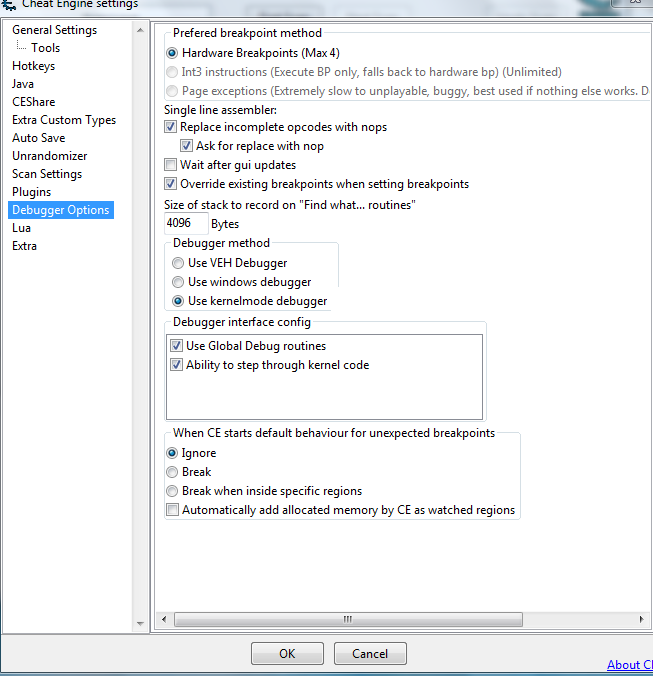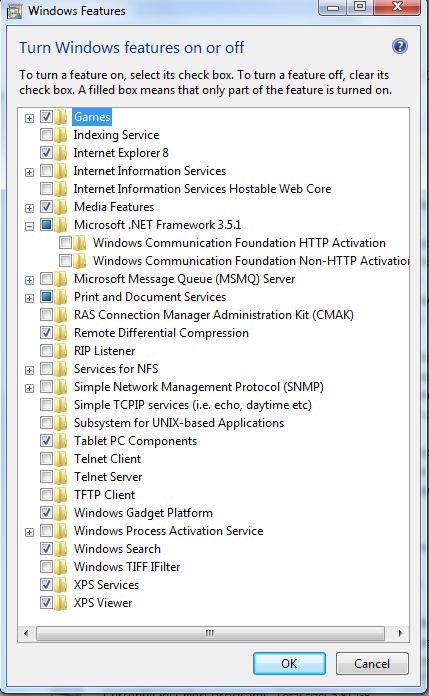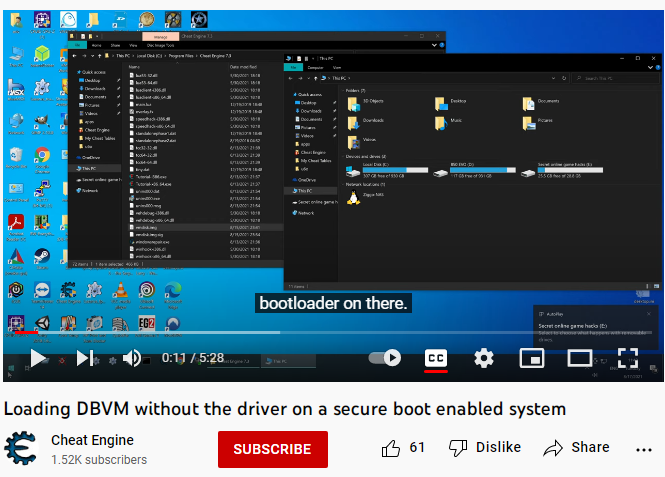|
Cheat Engine The Official Site of Cheat Engine |
| How to using DBVM |
| Author | Message | |||||||||||||||||||
|---|---|---|---|---|---|---|---|---|---|---|---|---|---|---|---|---|---|---|---|---|
| hawlong Newbie cheater Joined: 24 Jan 2022 Posts: 10 |
||||||||||||||||||||
| Dark Byte Site Admin  Reputation: 472 Reputation: 472Joined: 09 May 2003 Posts: 25869 Location: The netherlands |
|
|||||||||||||||||||
| hawlong Newbie cheater Joined: 24 Jan 2022 Posts: 10 |
|
|||||||||||||||||||
| All times are GMT - 6 Hours |
||
|
You cannot post new topics in this forum You cannot reply to topics in this forum You cannot edit your posts in this forum You cannot delete your posts in this forum You cannot vote in polls in this forum You cannot attach files in this forum You can download files in this forum |
Powered by phpBB © 2001, 2005 phpBB Group
CE Wiki IRC (#CEF) Twitter
Third party websites