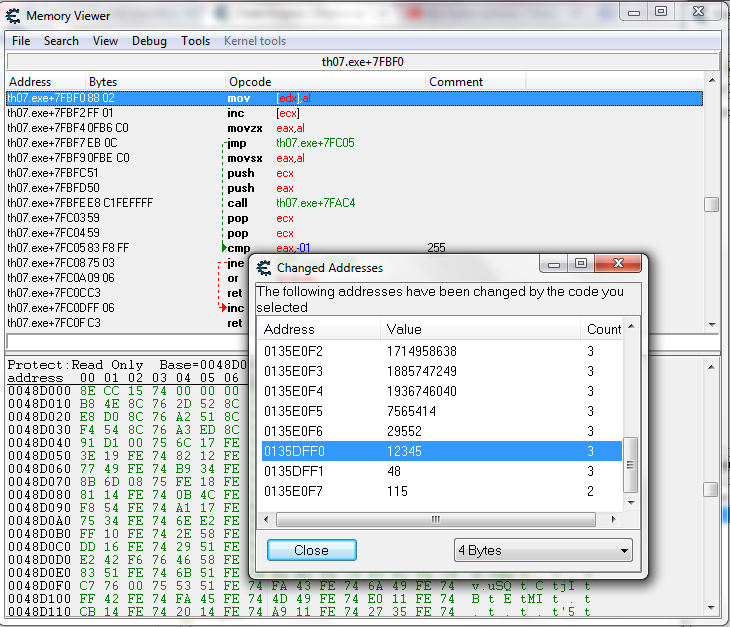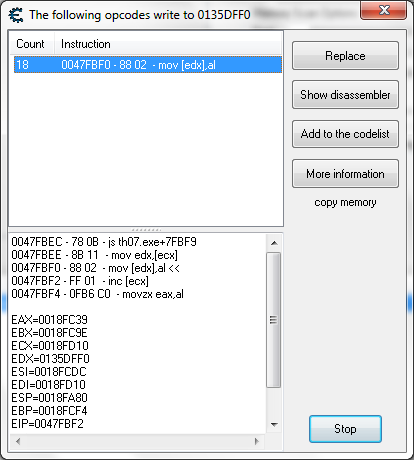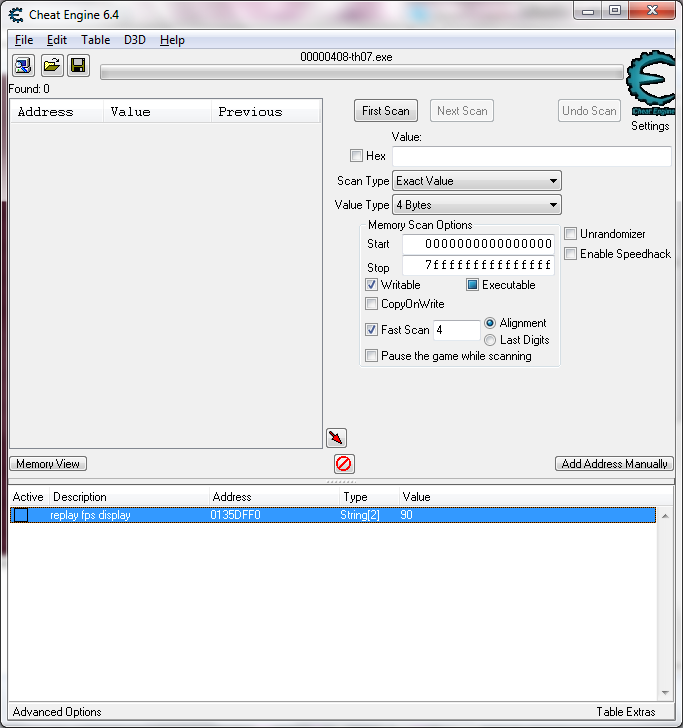| View previous topic :: View next topic |
| Author |
Message |
gkr
How do I cheat?
![]() Reputation: 0 Reputation: 0
Joined: 26 Oct 2014
Posts: 5
|
 Posted: Sat May 02, 2015 4:33 am Post subject: Hiding FPS display Posted: Sat May 02, 2015 4:33 am Post subject: Hiding FPS display |
 |
|
Some games, especially shumps, displays the game's fps without the function to turn them off. I find that (a fluctuating number at the corner of the screen) annoying and I want to find a way to hide them using CE but I am having troubles.
Generally I can use CE to find the string that is used to display the numbers (such as "59.94 fps"), I can hide them by changing them into spaces, but when the game update the fps, the new fps will show up briefly before CE changes them to spaces again. The result is a blinking number at the corner of the screen which is even more annoying.
Is there a way to hide them thoroughly?
|
|
| Back to top |
|
 |
Fresco
Grandmaster Cheater
![]() Reputation: 4 Reputation: 4
Joined: 07 Nov 2010
Posts: 600
|
 Posted: Sat May 02, 2015 4:59 am Post subject: Posted: Sat May 02, 2015 4:59 am Post subject: |
 |
|
Once you find the fps address right click on it and find out what writes to this address nop everything and then change the addresses value to space.
_________________
... Fresco |
|
| Back to top |
|
 |
gkr
How do I cheat?
![]() Reputation: 0 Reputation: 0
Joined: 26 Oct 2014
Posts: 5
|
 Posted: Sat May 02, 2015 5:01 am Post subject: Posted: Sat May 02, 2015 5:01 am Post subject: |
 |
|
I see, thanks for the help! 
|
|
| Back to top |
|
 |
atom0s
Moderator
 Reputation: 205 Reputation: 205
Joined: 25 Jan 2006
Posts: 8587
Location: 127.0.0.1
|
 Posted: Sat May 02, 2015 11:27 pm Post subject: Posted: Sat May 02, 2015 11:27 pm Post subject: |
 |
|
Based on how the FPS is shown you can usually find the function very easily by doing a string search for the FPS formatting.
For example, if the game displays the FPS like this:
FPS: 29.9
Generally this will look something like:
FPS: %.02f
So you can do a string search for at least the FPS: part. Once you locate that you can determine what is using the address of the string, then you have the function making use of displaying the FPS which you can remove entirely or alter as needed etc.
_________________
- Retired. |
|
| Back to top |
|
 |
gkr
How do I cheat?
![]() Reputation: 0 Reputation: 0
Joined: 26 Oct 2014
Posts: 5
|
 Posted: Sun May 03, 2015 12:59 am Post subject: Posted: Sun May 03, 2015 12:59 am Post subject: |
 |
|
| Fresco wrote: | | Once you find the fps address right click on it and find out what writes to this address nop everything and then change the addresses value to space. |
hmm, it works. There is only one thing that writes to that address.
Although, for some reason, all other text in the game turn into gibberish when I nop that line.
|
|
| Back to top |
|
 |
Fresco
Grandmaster Cheater
![]() Reputation: 4 Reputation: 4
Joined: 07 Nov 2010
Posts: 600
|
 Posted: Sun May 03, 2015 5:00 am Post subject: Posted: Sun May 03, 2015 5:00 am Post subject: |
 |
|
1) Find the pointer to FPS the address.
2) Auto Assemble at the code that writes to the FPS address.
3) Nop the code only if it writes to the FPS address.
| Code: | cmp dword ptr [pointer],//...
jne originalcode
jmp exit
originalcode:
/*code that writes to FPS address*/
exit:
//some other code
jmp returnhere |
_________________
... Fresco |
|
| Back to top |
|
 |
Dark Byte
Site Admin
 Reputation: 471 Reputation: 471
Joined: 09 May 2003
Posts: 25820
Location: The netherlands
|
 Posted: Sun May 03, 2015 6:22 am Post subject: Posted: Sun May 03, 2015 6:22 am Post subject: |
 |
|
an alternate method is use the direct3d snapshot feature.
Find out which render command(s) draw the fps counter, and then do a code injection in d3d (you can use the ced3d injection points) and filter out the specific render calls that draw the fps counter (e.g you can use the stack snapshot to figure out a unique signature, e.g the call stack)
_________________
Do not ask me about online cheats. I don't know any and wont help finding them.
Like my help? Join me on Patreon so i can keep helping |
|
| Back to top |
|
 |
++METHOS
I post too much
![]() Reputation: 92 Reputation: 92
Joined: 29 Oct 2010
Posts: 4197
|
 Posted: Sun May 03, 2015 10:50 am Post subject: Posted: Sun May 03, 2015 10:50 am Post subject: |
 |
|
| In addition to what Dark Byte says...if you're not that familiar with the direct3D feature, you can usually find where the object is being drawn manually, but it can take some time. Usually, just changing a (float) 1.0 value to 0 will do the trick.
|
|
| Back to top |
|
 |
gkr
How do I cheat?
![]() Reputation: 0 Reputation: 0
Joined: 26 Oct 2014
Posts: 5
|
 Posted: Sun May 03, 2015 11:05 am Post subject: Posted: Sun May 03, 2015 11:05 am Post subject: |
 |
|
Thanks again for the help guys 
@Dark Byte
I actually don't know anything about d3d, I will read up on them and give it a shot
@Fresco
I have tried searching for the pointer using the address of the displayed fps string but I get no results.
I am quite new to using the auto assembler though, so I will play around with it a bit more and see if I can get anywhere.
I am attaching some screens to let you guys know what I am seeing atm.
| Description: |
| The opcode changes a bunch of other addresses |
|
| Filesize: |
100.21 KB |
| Viewed: |
6597 Time(s) |
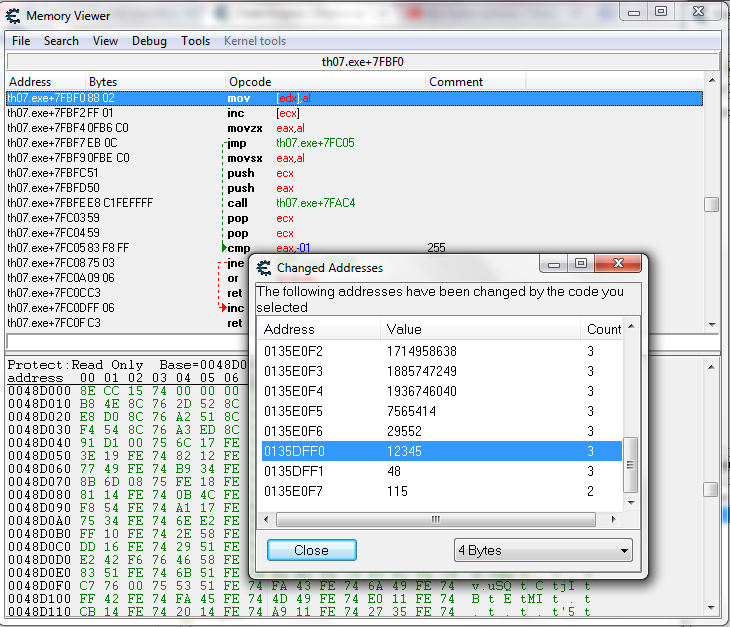
|
| Description: |
| The opcode that keeps updating the current FPS |
|
| Filesize: |
27.36 KB |
| Viewed: |
6597 Time(s) |
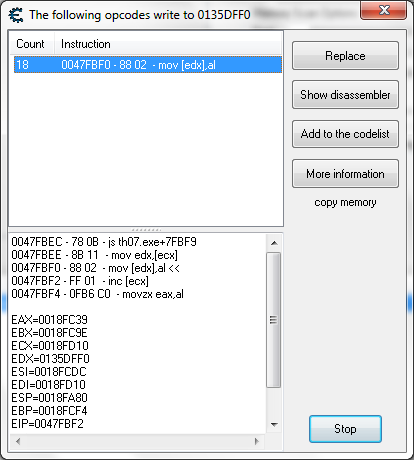
|
| Description: |
| The address that stores my fps as a string |
|
| Filesize: |
73.16 KB |
| Viewed: |
6597 Time(s) |
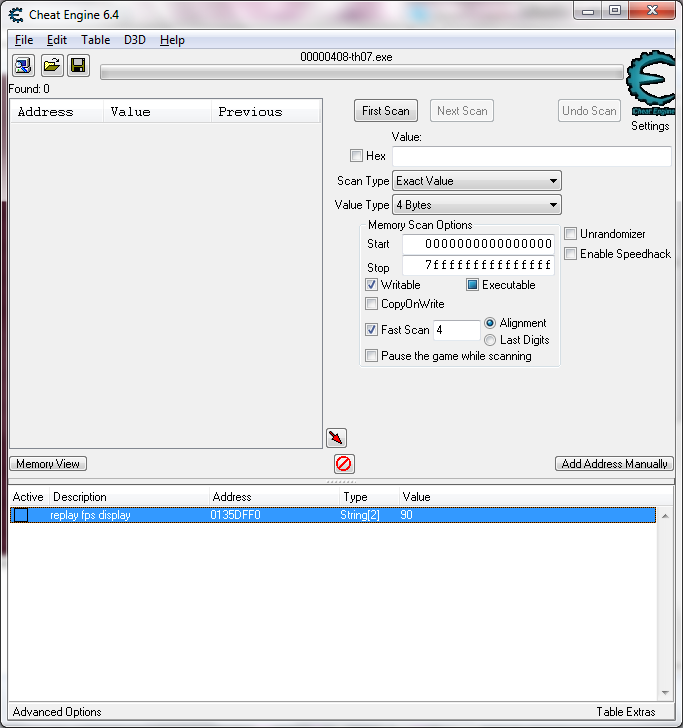
|
|
|
| Back to top |
|
 |
|

 Reputation: 205
Reputation: 205 Reputation: 471
Reputation: 471