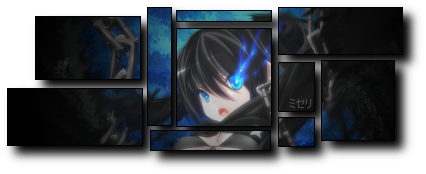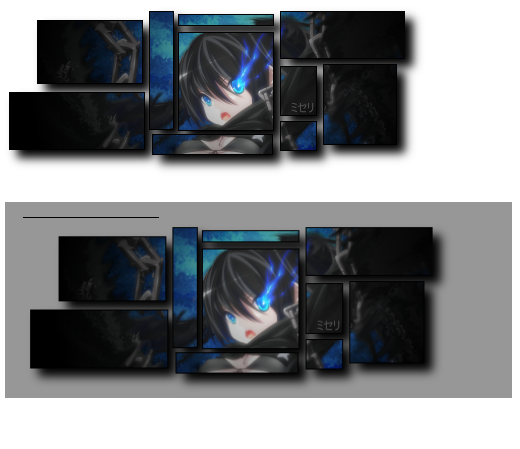| View previous topic :: View next topic |
| Author |
Message |
Simon :v
Grandmaster Cheater
 Reputation: 38 Reputation: 38
Joined: 11 Oct 2006
Posts: 708
|
 Posted: Mon Nov 09, 2009 3:35 pm Post subject: Falling... Posted: Mon Nov 09, 2009 3:35 pm Post subject: Falling... |
 |
|
...Or rather, that's what I think of when I look at it.
http://i824.photobucket.com/albums/zz162/KinsokuJikou/akeuii-0.png
*For unknown reasons, the transparency on CEF does not seem to be working. Also, the image seems to lose quality when posted here in [img], so please click on the link.
I am not sure if this is a personal problem or a sitewide problem.
|
|
| Back to top |
|
 |
Sym
How do I cheat?
![]() Reputation: 0 Reputation: 0
Joined: 22 Jul 2009
Posts: 0
|
 Posted: Mon Nov 09, 2009 3:44 pm Post subject: Posted: Mon Nov 09, 2009 3:44 pm Post subject: |
 |
|
It's decent, but there are a couple things I'd change. The entire image is blurry. You need to put more detail and sharpness on the focal point. Also, the lower left boxes is too dark. It distracts my eye. Go easier on the drop shadow as well.
_________________
"You know it's good music if you can have a bowel movement to it."
symmachus.deviantart |
|
| Back to top |
|
 |
To0k
How do I cheat?
![]() Reputation: 14 Reputation: 14
Joined: 16 Nov 2007
Posts: 0
|
 Posted: Mon Nov 09, 2009 3:45 pm Post subject: Posted: Mon Nov 09, 2009 3:45 pm Post subject: |
 |
|
For those who wants to see it,
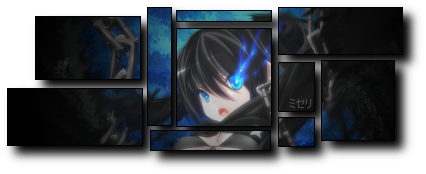
Looks ok, I don't really like those block sigs, But I like it.
7/10
|
|
| Back to top |
|
 |
Cheat Engine User
Something epic
![]() Reputation: 60 Reputation: 60
Joined: 22 Jun 2007
Posts: 2071
|
 Posted: Mon Nov 09, 2009 3:45 pm Post subject: Posted: Mon Nov 09, 2009 3:45 pm Post subject: |
 |
|
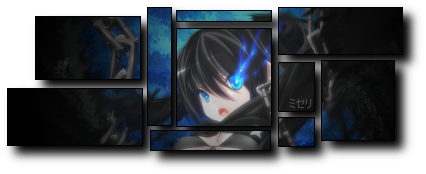
It's working. Older versions of IE do not support alpha, this might be your problem, what is it showing?
|
|
| Back to top |
|
 |
Simon :v
Grandmaster Cheater
 Reputation: 38 Reputation: 38
Joined: 11 Oct 2006
Posts: 708
|
 Posted: Mon Nov 09, 2009 3:58 pm Post subject: Posted: Mon Nov 09, 2009 3:58 pm Post subject: |
 |
|
White BG.
Edit: Oh. Well, now it seems to be working.
But anyways, is it just me or does it seem alot more blurry when posted, in comparison to viewing just the image in a new tab/window?
Edit again:
Comparison between viewed from CEF and from new window.
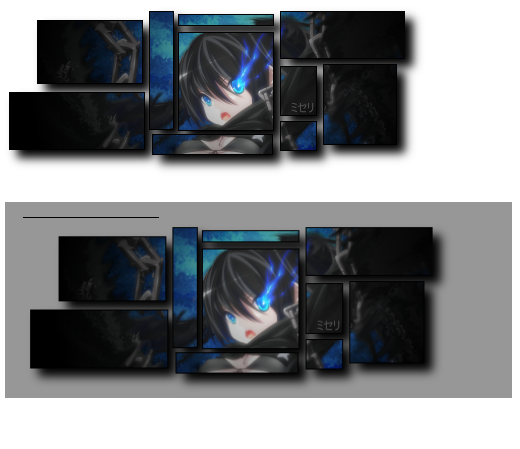
|
|
| Back to top |
|
 |
Vampire Auriakor
Master Cheater
![]() Reputation: 0 Reputation: 0
Joined: 17 Feb 2009
Posts: 258
Location: Inbetween The Succubus' thighs
|
 Posted: Mon Nov 09, 2009 4:42 pm Post subject: Posted: Mon Nov 09, 2009 4:42 pm Post subject: |
 |
|
i personaly love it, i think it looks cool and the box effect is awesome
_________________
|
|
| Back to top |
|
 |
Simon :v
Grandmaster Cheater
 Reputation: 38 Reputation: 38
Joined: 11 Oct 2006
Posts: 708
|
 Posted: Mon Nov 09, 2009 7:44 pm Post subject: Posted: Mon Nov 09, 2009 7:44 pm Post subject: |
 |
|
Thanks for the above comments.
Could anyone look into why my image is losing some quality?
I asked some people on msn about the comparison picture, and they all told me that the bottom one was slightly blurred.
Sym, when you said it was too blurry, were you talking about viewing it in a new tab?
|
|
| Back to top |
|
 |
Daniel.
I post too much
![]() Reputation: 72 Reputation: 72
Joined: 08 Nov 2007
Posts: 2938
|
 Posted: Mon Nov 09, 2009 7:48 pm Post subject: Posted: Mon Nov 09, 2009 7:48 pm Post subject: |
 |
|
how did you do that with the rectangles?
_________________
|
|
| Back to top |
|
 |
Oblivious
Grandmaster Cheater Supreme
![]() Reputation: 45 Reputation: 45
Joined: 12 Mar 2008
Posts: 1732
|
 Posted: Mon Nov 09, 2009 7:49 pm Post subject: Posted: Mon Nov 09, 2009 7:49 pm Post subject: |
 |
|
| [AM]Misery wrote: | Thanks for the above comments.
Could anyone look into why my image is losing some quality?
I asked some people on msn about the comparison picture, and they all told me that the bottom one was slightly blurred.
Sym, when you said it was too blurry, were you talking about viewing it in a new tab? |
The blurriness is a side effect of a forum script that prevents page breaking.
|
|
| Back to top |
|
 |
Simon :v
Grandmaster Cheater
 Reputation: 38 Reputation: 38
Joined: 11 Oct 2006
Posts: 708
|
 Posted: Mon Nov 09, 2009 7:54 pm Post subject: Posted: Mon Nov 09, 2009 7:54 pm Post subject: |
 |
|
| Itrolu wrote: | | [AM]Misery wrote: | Thanks for the above comments.
Could anyone look into why my image is losing some quality?
I asked some people on msn about the comparison picture, and they all told me that the bottom one was slightly blurred.
Sym, when you said it was too blurry, were you talking about viewing it in a new tab? |
The blurriness is a side effect of a forum script that prevents page breaking. |
I see. That's unfortunate.
Is there any way around this?
|
|
| Back to top |
|
 |
Daniel.
I post too much
![]() Reputation: 72 Reputation: 72
Joined: 08 Nov 2007
Posts: 2938
|
 Posted: Mon Nov 09, 2009 7:55 pm Post subject: Posted: Mon Nov 09, 2009 7:55 pm Post subject: |
 |
|
looks nice but how did you divide the picture into rectangles
_________________
|
|
| Back to top |
|
 |
Slappy101
I post too much
 Reputation: 1 Reputation: 1
Joined: 19 Jun 2007
Posts: 2602
|
 Posted: Mon Nov 09, 2009 7:58 pm Post subject: Posted: Mon Nov 09, 2009 7:58 pm Post subject: |
 |
|
Rectangle Marquee tool, then he just cut them to new layers and applied a stroke and drop shadow effect
_________________
|
|
| Back to top |
|
 |
Daniel.
I post too much
![]() Reputation: 72 Reputation: 72
Joined: 08 Nov 2007
Posts: 2938
|
 Posted: Mon Nov 09, 2009 7:59 pm Post subject: Posted: Mon Nov 09, 2009 7:59 pm Post subject: |
 |
|
| Slappy101 wrote: | | Rectangle Marquee tool, then he just cut them to new layers and applied a stroke and drop shadow effect |
Applied a stroke?
_________________
|
|
| Back to top |
|
 |
Slappy101
I post too much
 Reputation: 1 Reputation: 1
Joined: 19 Jun 2007
Posts: 2602
|
 Posted: Mon Nov 09, 2009 8:46 pm Post subject: Posted: Mon Nov 09, 2009 8:46 pm Post subject: |
 |
|
| Apollo wrote: | | Slappy101 wrote: | | Rectangle Marquee tool, then he just cut them to new layers and applied a stroke and drop shadow effect |
Applied a stroke? |
Double click on a layer in Photoshop... One of the options near the bottom is stroke, this adds an outline to all borders.
_________________
|
|
| Back to top |
|
 |
Daniel.
I post too much
![]() Reputation: 72 Reputation: 72
Joined: 08 Nov 2007
Posts: 2938
|
 Posted: Mon Nov 09, 2009 8:47 pm Post subject: Posted: Mon Nov 09, 2009 8:47 pm Post subject: |
 |
|
| Nay wrote: | | Apollo wrote: | | Slappy101 wrote: | | Rectangle Marquee tool, then he just cut them to new layers and applied a stroke and drop shadow effect |
Applied a stroke? |
yeah dumbass
btw block style looks shitty. |
Wow you are retarded, when I wrote that I meant, how do you apply a stroke, by the way, reported for flaming.
_________________
|
|
| Back to top |
|
 |
|

 Reputation: 38
Reputation: 38 Reputation: 38
Reputation: 38 Reputation: 38
Reputation: 38 Reputation: 38
Reputation: 38 Reputation: 1
Reputation: 1 Reputation: 1
Reputation: 1