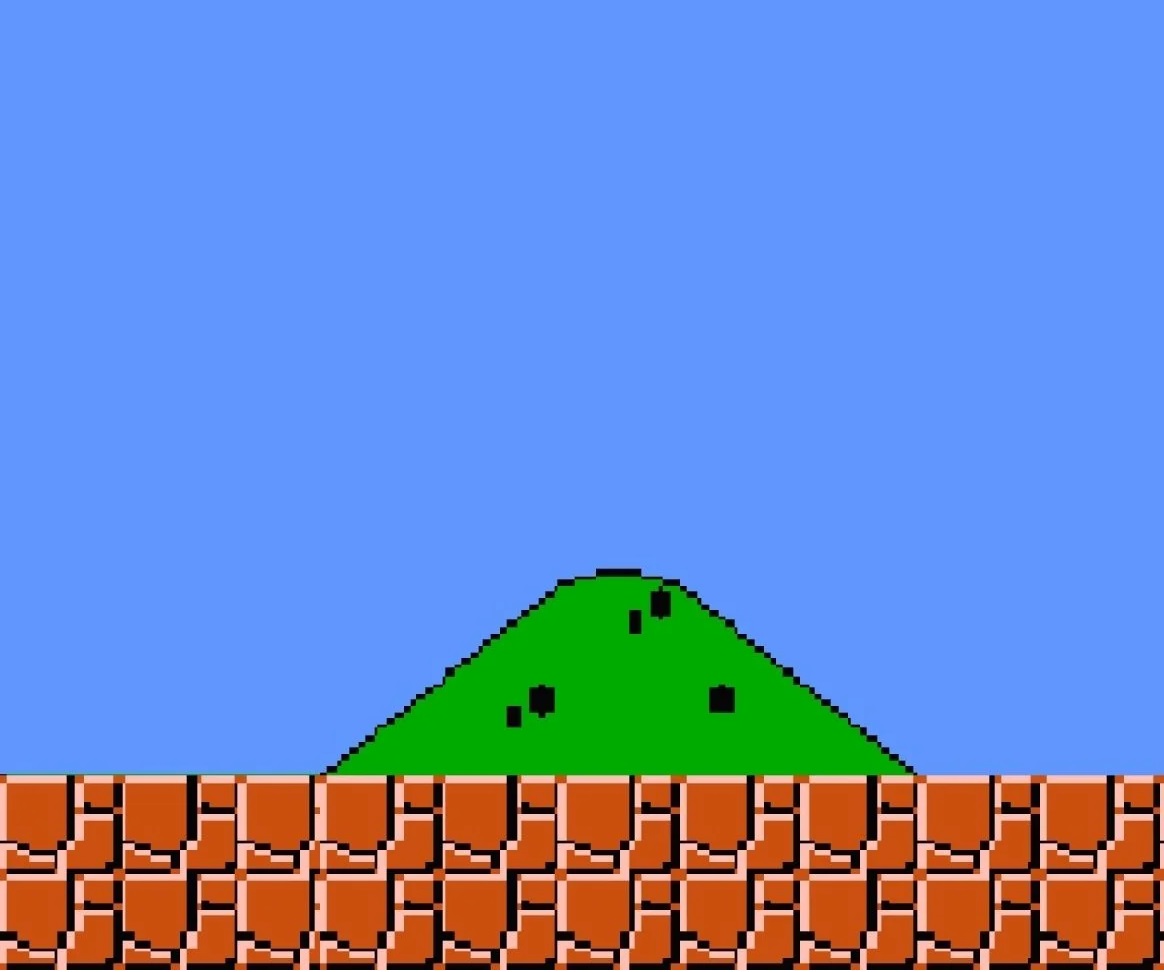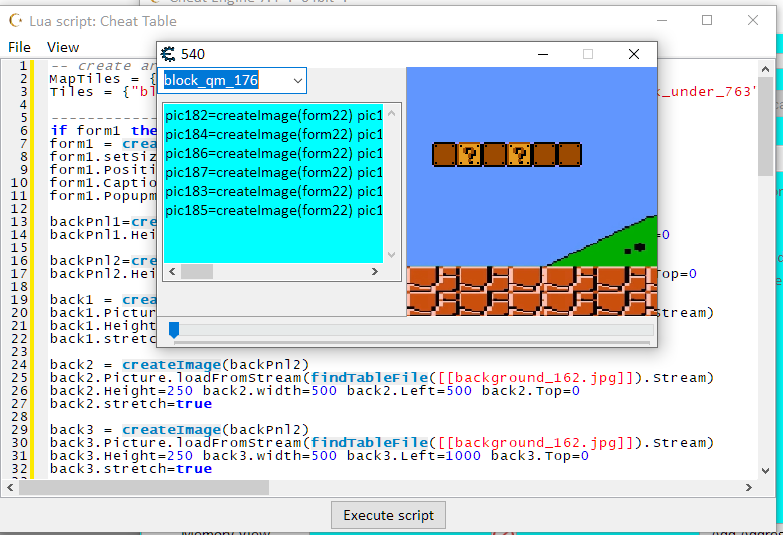|
Cheat Engine
The Official Site of Cheat Engine
|
| View previous topic :: View next topic |
| Author |
Message |
kucingkembar
Advanced Cheater
![]() Reputation: 0 Reputation: 0
Joined: 08 Oct 2020
Posts: 71
|
 Posted: Thu Mar 31, 2022 7:26 am Post subject: Cheat Engine Map Editor Posted: Thu Mar 31, 2022 7:26 am Post subject: Cheat Engine Map Editor |
 |
|
hi, sorry for my bad English,
I like to create a tileset map GUI editor using Cheat Engine Table Lua Script,
can someone give me a tutorial, link, guide, or (I am sorry if I am rude) the working code?
I don't need an extra-large map, 2x2 I enough
note:
I provide you with The super Mario NES tilemap and some tiles
thank you, have a nice day
| Description: |
|
| Filesize: |
7.36 KB |
| Viewed: |
2281 Time(s) |

|
| Description: |
|
| Filesize: |
7.37 KB |
| Viewed: |
2281 Time(s) |

|
| Description: |
|
| Filesize: |
7.46 KB |
| Viewed: |
2281 Time(s) |

|
| Description: |
|
| Filesize: |
7.37 KB |
| Viewed: |
2280 Time(s) |

|
| Description: |
|
| Filesize: |
107.17 KB |
| Viewed: |
2281 Time(s) |
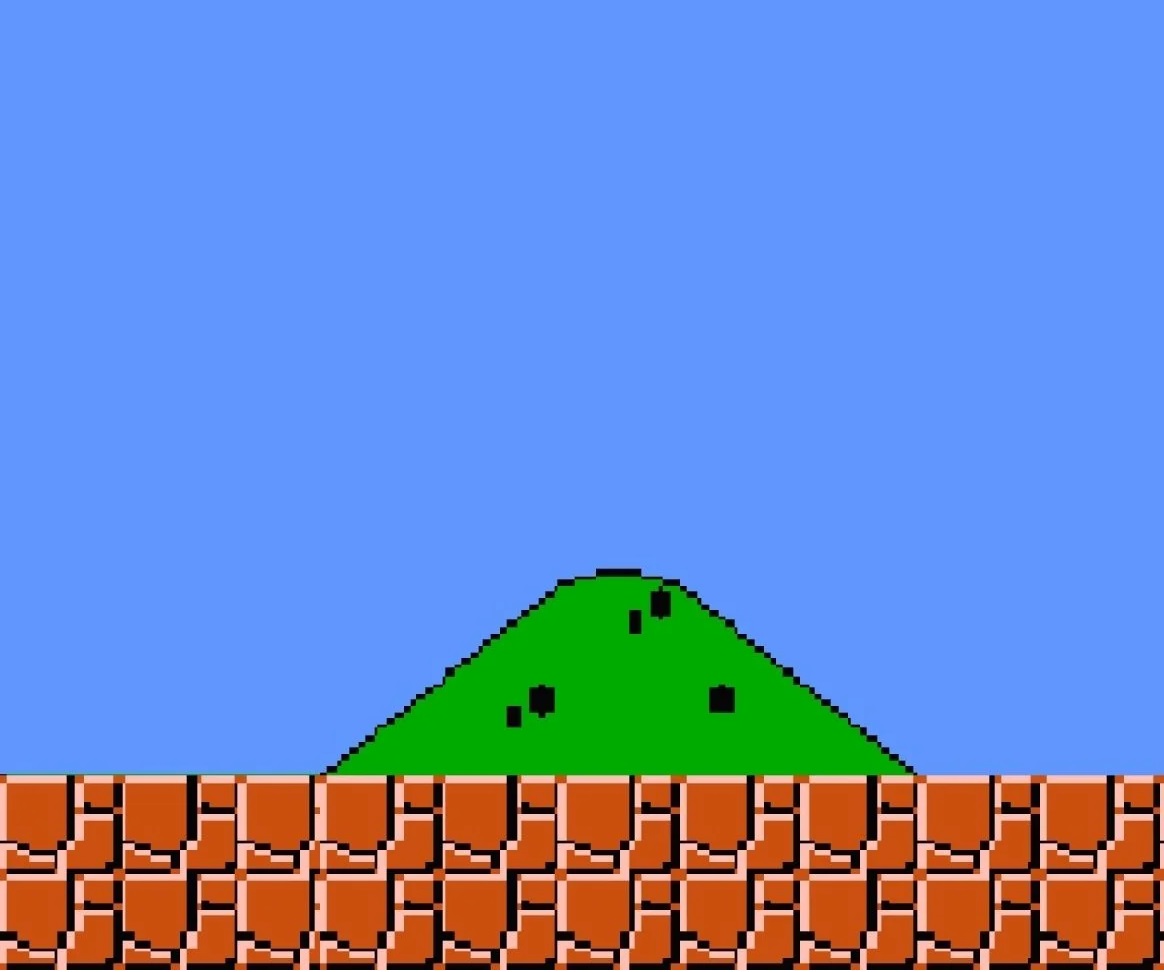
|
|
|
| Back to top |
|
 |
AylinCE
Grandmaster Cheater Supreme
 Reputation: 32 Reputation: 32
Joined: 16 Feb 2017
Posts: 1257
|
|
| Back to top |
|
 |
kucingkembar
Advanced Cheater
![]() Reputation: 0 Reputation: 0
Joined: 08 Oct 2020
Posts: 71
|
 Posted: Thu Mar 31, 2022 9:47 am Post subject: Posted: Thu Mar 31, 2022 9:47 am Post subject: |
 |
|
thank you for the reply AylinCE
I check both of your first links, but both of them do not explain any map editor or tileset,
this is a youtube video about tileset editor:
https://www.youtube.com/watch?v=2qKa9cXO2GE
anyway, your win-loss game is unplayable
when I open it force ask to update,
when updating the game, it CTD or closed by antivirus
|
|
| Back to top |
|
 |
AylinCE
Grandmaster Cheater Supreme
 Reputation: 32 Reputation: 32
Joined: 16 Feb 2017
Posts: 1257
|
 Posted: Thu Mar 31, 2022 11:52 am Post subject: Posted: Thu Mar 31, 2022 11:52 am Post subject: |
 |
|
| kucingkembar wrote: | thank you for the reply AylinCE
I check both of your first links, but both of them do not explain any map editor or tileset,
this is a youtube video about tileset editor:
https://www.youtube.com/watch?v=2qKa9cXO2GE |
Templates (or maps) are just a tool with which you can write Lua code. Examples of this are (here) Cheat Engine and Cheat Engine Lua interpreter (Lua Script and Form designer).
In the links I gave, there are examples of game designers. By looking at them, you can edit existing codes according to your design.
| kucingkembar wrote: | anyway, your win-loss game is unplayable
when I open it force ask to update,
when updating the game, it CTD or closed by antivirus |
Yes this is my fault. Old codes and revamped Google Sites must have some bugs.
My "Version Check" code has been updated over time and will fix it when I have time.
All in all, these are all fun things we do with CE and Lua.
My advice is don't look for the editor here.
Or if you want to do this with CE; Start using CE Lua Script and CE Form Designer and if you get stuck with a code or design, ask here and look for solutions.
_________________
|
|
| Back to top |
|
 |
kucingkembar
Advanced Cheater
![]() Reputation: 0 Reputation: 0
Joined: 08 Oct 2020
Posts: 71
|
 Posted: Thu Mar 31, 2022 11:34 pm Post subject: Posted: Thu Mar 31, 2022 11:34 pm Post subject: |
 |
|
Thanks again AylinCE for the reply,
suddenly I remember the code I wrote in this forum a year ago, I edit it, and somehow I get some clue to make this program
|
|
| Back to top |
|
 |
AylinCE
Grandmaster Cheater Supreme
 Reputation: 32 Reputation: 32
Joined: 16 Feb 2017
Posts: 1257
|
 Posted: Thu Mar 31, 2022 11:52 pm Post subject: Posted: Thu Mar 31, 2022 11:52 pm Post subject: |
 |
|
I'd like to see the result when it's finished or stuck.
_________________
|
|
| Back to top |
|
 |
Corroder
Grandmaster Cheater Supreme
 Reputation: 75 Reputation: 75
Joined: 10 Apr 2015
Posts: 1667
|
 Posted: Fri Apr 01, 2022 9:17 pm Post subject: Re: Cheat Engine Map Editor Posted: Fri Apr 01, 2022 9:17 pm Post subject: Re: Cheat Engine Map Editor |
 |
|
| kucingkembar wrote: | hi, sorry for my bad English,
I like to create a tileset map GUI editor using Cheat Engine Table Lua Script,
can someone give me a tutorial, link, guide, or (I am sorry if I am rude) the working code?
I don't need an extra-large map, 2x2 I enough
|
I did make like this using VB6 before.
Before continue to put some tile images on the map, the first question on my mind : if we try to make this using CE Lua script then "How to make grid map / data grid on the form?. Using paintboxs, panels, pictures, vector, etc?
I believe there are many free maps editor apps outside there.
_________________
Stealing Code From Stolen Code...
And Admit It.. Hmmm....Typically LOL |
|
| Back to top |
|
 |
kucingkembar
Advanced Cheater
![]() Reputation: 0 Reputation: 0
Joined: 08 Oct 2020
Posts: 71
|
 Posted: Fri Apr 01, 2022 10:42 pm Post subject: Posted: Fri Apr 01, 2022 10:42 pm Post subject: |
 |
|
@Corroder
I need to use the cheat engine because it edits memory as another cheat engine script does,
anyway nice to chat with you again
@AylinCE
sorry for the late reply, yesterday I have other activities
I do some code, the table is done, but as you said. it stuck,
the onMouseEnter and onMouseLeave somehow do not work,
this is the code without onMouseEnter or/and onMouseLeave:
| Code: |
MapTiles = {}
-- main form
if form1 then form1.Destroy() end
form1 = createForm()
form1.setSize(250, 250)
form1.Position = "poScreenCenter"
k = 0
-- 5x5 table
for i = 0 ,4, 1 do
for j = 0 ,4, 1 do
k = k + 1
MapTiles[k] = createImage(form1)
MapTiles[k].Picture.loadFromStream(findTableFile([[Block_QM.png]]).Stream)
MapTiles[k].Height = 50
MapTiles[k].width = 50
MapTiles[k].top = i * MapTiles[k].Height
MapTiles[k].left = j * MapTiles[k].width
MapTiles[k].stretch = true
MapTiles[k].ShowHint = true
MapTiles[k].Hint = i + 1 .. ":" .. j + 1
end
end
form1.Caption = k .. " tiles"
|
Last edited by kucingkembar on Sat Apr 02, 2022 8:15 am; edited 1 time in total |
|
| Back to top |
|
 |
AylinCE
Grandmaster Cheater Supreme
 Reputation: 32 Reputation: 32
Joined: 16 Feb 2017
Posts: 1257
|
 Posted: Sat Apr 02, 2022 6:26 am Post subject: Posted: Sat Apr 02, 2022 6:26 am Post subject: |
 |
|
While I don't know where the current code will lead, here is an example;
I downloaded and used "Block_QM" from the examples given above as an image.
(Check the image name.)
| Code: | MapTiles = {}
-- main form
if form1 then form1.Destroy() end
form1 = createForm()
form1.setSize(250, 250)
form1.Position = "poScreenCenter"
k = 0
-- 5x5 table
for i = 0 ,4, 1 do
for j = 0 ,4, 1 do
k = k + 1
MapTiles[k] = createImage(form1)
MapTiles[k].Picture.loadFromStream(findTableFile([[block_qm_176.png]]).Stream)
MapTiles[k].Height = 50
MapTiles[k].width = 50
MapTiles[k].top = i * MapTiles[k].Height
MapTiles[k].left = j * MapTiles[k].width
MapTiles[k].stretch = true
MapTiles[k].ShowHint = true
MapTiles[k].Hint = i + 1 .. ":" .. j + 1
end
end
form1.Caption = k .. " tiles"
for i=1, tonumber(k) do
MapTiles[i].onMouseEnter=function() MapTiles[i].Picture="" end
MapTiles[i].onMouseLeave=function()
MapTiles[i].Picture.loadFromStream(findTableFile([[block_qm_176.png]]).Stream)
end
end |
_________________
|
|
| Back to top |
|
 |
kucingkembar
Advanced Cheater
![]() Reputation: 0 Reputation: 0
Joined: 08 Oct 2020
Posts: 71
|
 Posted: Sat Apr 02, 2022 6:47 am Post subject: Posted: Sat Apr 02, 2022 6:47 am Post subject: |
 |
|
| AylinCE wrote: |
| Code: |
for i=1, tonumber(k) do
MapTiles[i].onMouseEnter=function() MapTiles[i].Picture="" end
MapTiles[i].onMouseLeave=function()
MapTiles[i].Picture.loadFromStream(findTableFile([[block_qm_176.png]]).Stream)
end
end |
|
I looked at this code for 3 hours on google,
Stupid of me, I can't describe what should I type in google,
thank you thank you thank you
EDIT: I don't know why I can't post new reply
(you cannot double post yet)
I wait some hours, and still get that message, so I edit this reply of my code update
OK, this is my latest code:
| Code: |
-- create array for tile map
MapTiles = {}
Tiles = {"Block_empty.png","Block_QM.png","brick_surface.png","brick_under.png"}
----------------------- main form
if form1 then form1.Destroy() end
form1 = createForm()
form1.setSize(500, 250)
form1.Position = "poScreenCenter"
form1.Caption = "CE Map Editor Test"
---------------------- combo box
-- CB Tiles = Combo Box for Tiles
CBTiles = createComboBox(form1)
-- CB Items is for add now item of combo box
CBItems = combobox_getItems(CBTiles)
-- added items to combo box
for i=1, #Tiles do
strings_add(CBItems,Tiles[i])
end
-- set Combo Box default to first items
CBTiles.setItemIndex(0)
---------------------- tile map
-- k is indexing, i for horixontal position, j for vertical one
k = 0
for i = 0 ,4, 1 do
for j = 0 ,4, 1 do
k = k + 1
MapTiles[k] = createImage(form1)
MapTiles[k].Picture.loadFromStream(findTableFile([[Block_QM.png]]).Stream)
MapTiles[k].Height = 50
MapTiles[k].width = 50
MapTiles[k].top = i * MapTiles[k].Height
MapTiles[k].left = 250 + (j * MapTiles[k].width)
MapTiles[k].stretch = true
MapTiles[k].ShowHint = true
MapTiles[k].Hint = i + 1 .. ":" .. j + 1
end
end
form1.Caption = k
-- change the tile map by click
for i=1, tonumber(k) do
MapTiles[i].onClick=function() MapTiles[i].Picture.loadFromStream(findTableFile(Tiles[CBTiles.ItemIndex + 1]).Stream) end
end
|
now my problem is: how to get which "picture" on a certain tile,
for example : get picture tile at line 2 row 4
|
|
| Back to top |
|
 |
AylinCE
Grandmaster Cheater Supreme
 Reputation: 32 Reputation: 32
Joined: 16 Feb 2017
Posts: 1257
|
 Posted: Sat Apr 02, 2022 12:57 pm Post subject: Posted: Sat Apr 02, 2022 12:57 pm Post subject: |
 |
|
Here are some ideas to help make your lesson.
You can edit 3 pages at the same time using the progress bar and save the added pictures.
These lines of code will probably make your job easier.
| Code: | -- create array for tile map
MapTiles = {}
Tiles = {"block_empty_912","block_qm_176","brick_surface_149","brick_under_763","--"}
----------------------- main form
if form1 then form1.Destroy() end
form1 = createForm()
form1.setSize(500, 280)
form1.Position = "poScreenCenter"
form1.Caption = "CE Map Editor Test"
form1.Popupmode=0;
backPnl1=createPanel(form1)
backPnl1.Height=250 backPnl1.width=250 backPnl1.Left=0 backPnl1.Top=0
backPnl2=createPanel(form1)
backPnl2.Height=250 backPnl2.width=1500 backPnl2.Left=250 backPnl2.Top=0
back1 = createImage(backPnl2)
back1.Picture.loadFromStream(findTableFile([[background_162.jpg]]).Stream)
back1.Height=250 back1.width=500 back1.Left=0 back1.Top=0
back1.stretch=true
back2 = createImage(backPnl2)
back2.Picture.loadFromStream(findTableFile([[background_162.jpg]]).Stream)
back2.Height=250 back2.width=500 back2.Left=500 back2.Top=0
back2.stretch=true
back3 = createImage(backPnl2)
back3.Picture.loadFromStream(findTableFile([[background_162.jpg]]).Stream)
back3.Height=250 back3.width=500 back3.Left=1000 back3.Top=0
back3.stretch=true
memo1 = createMemo(backPnl1)
memo1.Left=5 memo1.Height=180 memo1.Top=35 memo1.Width=240
memo1.Color=16776960 memo1.Enabled=true --memo1.Font.Size=9
memo1.ScrollBars=ssAutoBoth memo1.Visible=true memo1.WordWrap=false
scroll=createTrackBar(form1)
scroll.Height=25 scroll.width=500 scroll.Left=5 scroll.Top=253
scroll.LineSize=5 scroll.Max=1000 scroll.Min=0
scroll.Position=0
scroll.OnChange=function()
backPnl2.SendToBack() backPnl1.BringToFront()
backPnl2.Left=250 - scroll.Position
end
---------------------- combo box
-- CB Tiles = Combo Box for Tiles
CBTiles = createComboBox(backPnl1)
CBTiles.Width=150
-- CB Items is for add now item of combo box
CBItems = combobox_getItems(CBTiles)
-- added items to combo box
for i=1, #Tiles do
strings_add(CBItems,Tiles[i])
end
-- set Combo Box default to first items
CBTiles.setItemIndex(0)
---------------------- tile map
-- k is indexing, i for horixontal position, j for vertical one
k = 0
for i = 0 ,8, 1 do
for j = 0 ,59, 1 do
k = k + 1
MapTiles[k] = createImage(backPnl2)
MapTiles[k].Picture="" --.loadFromStream(findTableFile([[block_qm_176.png]]).Stream)
MapTiles[k].Height = 25
MapTiles[k].width = 25
MapTiles[k].top = i * MapTiles[k].Height
MapTiles[k].left = 0 + (j * MapTiles[k].width)
MapTiles[k].stretch = true
MapTiles[k].ShowHint = true
MapTiles[k].Hint = i + 1 .. ":" .. j + 1
MapTiles[k].Cursor= -21 --click test
MapTiles[k].BringToFront()
end
end
form1.Caption = k
-- change the tile map by click
function savePict(opsion,name,x,y,ht,wd,pic)
--clear pic:
newTbl={}
if opsion==1 then
sl=createStringList()
sl.Text=memo1.Lines.Text
find=sl.Count -1
for i=0, sl.Count -1 do
aa=sl[i]:match("(.-)=create")
if aa~=name then
newTbl[i+1]=sl[i]
end
if i==find then
sl=nil
memo1.Lines.Text=""
for i,k in pairs(newTbl) do
memo1.Lines.Add(k)
end
end
end
end
if opsion==2 then
aa2=name.."=createImage(form22) "..name..".Height="..ht.." "..name..".width="..wd.." "..name..".Left="..x.." "..name..".Top="..y.." "..name..".stretch=true "..name..".picture.loadFromStream(findTableFile("..pic..").Stream)"
memo1.Lines.Add(aa2)
end
end
for i=1, tonumber(k) do
local name="pic"..i
local pictr=CBTiles.Text .. ".png"
MapTiles[i].onClick=function()
if CBTiles.Text=="--" then
MapTiles[i].Picture=""
savePict(1,name,"","","","","")
else
MapTiles[i].Picture.loadFromStream(findTableFile(CBTiles.Text .. ".png").Stream)
print(name)
savePict(2,name,MapTiles[i].Left,MapTiles[i].Top,MapTiles[i].Height,MapTiles[i].width,pictr)
end
end
end
|
| Description: |
|
| Filesize: |
92.07 KB |
| Viewed: |
2070 Time(s) |
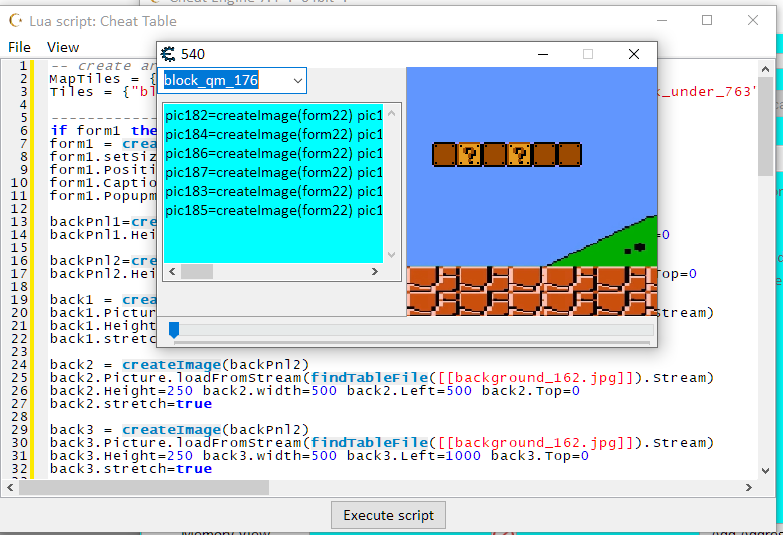
|
_________________
|
|
| Back to top |
|
 |
kucingkembar
Advanced Cheater
![]() Reputation: 0 Reputation: 0
Joined: 08 Oct 2020
Posts: 71
|
 Posted: Sat Apr 02, 2022 1:37 pm Post subject: Posted: Sat Apr 02, 2022 1:37 pm Post subject: |
 |
|
thank you again AylinCE for the reply
I expect there is a command like: pictureimages.Picture.LoadedPictureName
but your code is better,
and the scroll code is very nice too,
I think the core code is done, Now I will do the memory editing and Some GUI interface layout
thank you again, your Code Really Help me,
keep healthy and have a nice day
|
|
| Back to top |
|
 |
|
|
You cannot post new topics in this forum
You cannot reply to topics in this forum
You cannot edit your posts in this forum
You cannot delete your posts in this forum
You cannot vote in polls in this forum
You cannot attach files in this forum
You can download files in this forum
|
|

 Reputation: 32
Reputation: 32 Reputation: 32
Reputation: 32 Reputation: 32
Reputation: 32 Reputation: 32
Reputation: 32 Reputation: 32
Reputation: 32