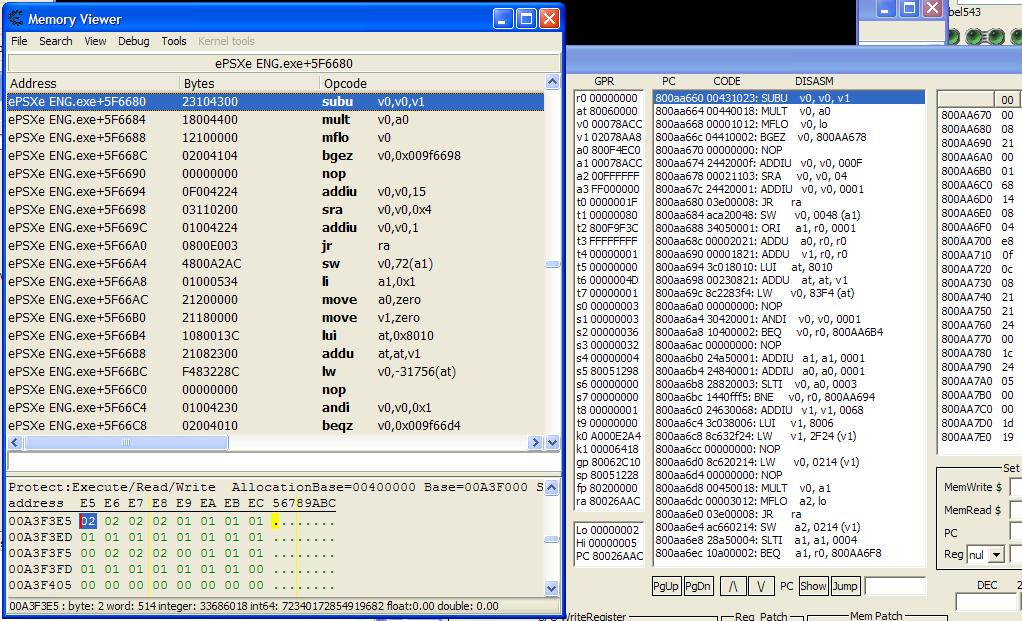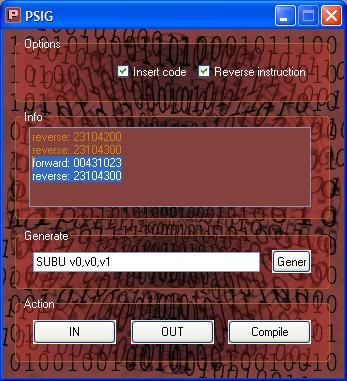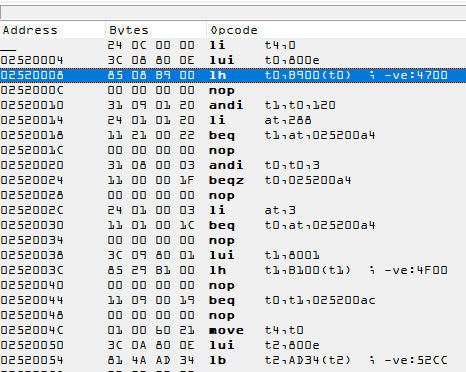|
Cheat Engine
The Official Site of Cheat Engine
|
| View previous topic :: View next topic |
| Author |
Message |
Razi
Expert Cheater
 Reputation: 1 Reputation: 1
Joined: 17 Jan 2018
Posts: 205
|
 Posted: Fri Jun 26, 2020 4:36 pm Post subject: Expanding the scope of the Cheat Engine Posted: Fri Jun 26, 2020 4:36 pm Post subject: Expanding the scope of the Cheat Engine |
 |
|
| I want to make the Cheat Engine see the PSX assembler (MIPS R3000A) instructions in the "memory view" window, instead of PC assembler instructions. All PSX assembler instructions are 4 bytes long and are located in memory as follows: 0x00, 0x04, 0x08, 0x0C, 0x10, etc. One user said that it is possible to write a plugin for CE in Lua. How do you think this can take a lot of time, month or 3 months? Is it possible to do? If so, what is needed for this, source code?
|
|
| Back to top |
|
 |
Dark Byte
Site Admin
 Reputation: 467 Reputation: 467
Joined: 09 May 2003
Posts: 25700
Location: The netherlands
|
 Posted: Fri Jun 26, 2020 5:16 pm Post subject: Posted: Fri Jun 26, 2020 5:16 pm Post subject: |
 |
|
see if you can find a binutils for mips r3000A
You can then register that with CE and then use it like the normal disassembler
You will still not be able to debug though
_________________
Do not ask me about online cheats. I don't know any and wont help finding them.
Like my help? Join me on Patreon so i can keep helping |
|
| Back to top |
|
 |
Razi
Expert Cheater
 Reputation: 1 Reputation: 1
Joined: 17 Jan 2018
Posts: 205
|
 Posted: Sat Jun 27, 2020 5:46 am Post subject: Posted: Sat Jun 27, 2020 5:46 am Post subject: |
 |
|
| Dark Byte wrote: | see if you can find a binutils for mips r3000A
You can then register that with CE and then use it like the normal disassembler |
So far, the search has shown only something similar: mips-linux-gnu-as. I will answer later if I can find something.
What tools (or something else) are needed to make a full PSX debugger in CE?
|
|
| Back to top |
|
 |
panraven
Grandmaster Cheater
![]() Reputation: 61 Reputation: 61
Joined: 01 Oct 2008
Posts: 958
|
 Posted: Sat Jun 27, 2020 6:33 am Post subject: Posted: Sat Jun 27, 2020 6:33 am Post subject: |
 |
|
https://www.dropbox.com/s/t2289k8ndfji4oy/mips-oldy.zip?dl=1
This my tool used on making ps cheat more than a decade before (its version show 1997 
I'm same have problem find a modern version~_~
This my config, not working, not sure how.
| Code: |
registerBinUtil{
Path = [[D:\00EXE\00_CMD\mips-oldies\]],
Name = 'MIPS3K',
Description = 'mips test',
ASParam = '',
LDParam = '',
OBJDUMPParam = '',
Prefix='', --- should be 'mips-linux-gnu-' for mips-linux-gnu-as etc
Architecture = 'mips',
DisassemblerCommentChar='#',
-- OnDisassemble = function(addr)return some-objdump-param-in-str end
}
|
and
binutils.pas
https://github.com/cheat-engine/cheat-engine/blob/acc6cefd0f18d9dd97040e6cc0a5339e9f056e2e/Cheat%20Engine/binutils.pas
ADDED:
I suspect my old pack is not complete, only have as,ar,ld,objdump,
there seem need other like objcopy which used in binutil.pas
ADDED2:
if run the registerBinUtil, there will be option in memory view/view to switch binutil option.
Each run create an extra option; should it be replace by the same Name?
_________________
- Retarded. |
|
| Back to top |
|
 |
mgr.inz.Player
I post too much
 Reputation: 221 Reputation: 221
Joined: 07 Nov 2008
Posts: 4438
Location: W kraju nad Wisla. UTC+01:00
|
 Posted: Sat Jun 27, 2020 9:09 am Post subject: Posted: Sat Jun 27, 2020 9:09 am Post subject: |
 |
|
For tools from MSYS2-MinGW-W64, I'm using this:
| Code: | local mingw32={}
mingw32.Name="MinGW-W64"
mingw32.Description="32bit"
mingw32.Architecture="i386:intel"
mingw32.OBJDUMPParam='-Mi386,intel,intel-mnemonic'
mingw32.ASParam='"-n" "-msyntax=intel" "-mmnemonic=intel" "-mnaked-reg"'
mingw32.LDParam=''
mingw32.Path=[[C:\msys32\mingw32\bin]]
mingw32.Prefix=""
mingw32.DisassemblerCommentChar="#"
registerBinUtil(mingw32)
local mingw64={}
mingw64.Name="MinGW-W64"
mingw64.Description="64bit"
mingw64.Architecture="x86-64:intel"
mingw64.OBJDUMPParam='-Mx86-64,intel,intel-mnemonic'
mingw64.ASParam='"--64" "-n" "-msyntax=intel" "-mmnemonic=intel" "-mnaked-reg"'
mingw64.LDParam=''
mingw64.Path=[[C:\msys32\mingw64\bin]]
mingw64.Prefix=""
mingw64.DisassemblerCommentChar="#"
registerBinUtil(mingw64) |
_________________
|
|
| Back to top |
|
 |
Razi
Expert Cheater
 Reputation: 1 Reputation: 1
Joined: 17 Jan 2018
Posts: 205
|
 Posted: Sat Jun 27, 2020 9:47 am Post subject: Posted: Sat Jun 27, 2020 9:47 am Post subject: |
 |
|
| panraven wrote: | https://www.dropbox.com/s/t2289k8ndfji4oy/mips-oldy.zip?dl=1
This my tool used on making ps cheat more than a decade before (its version show 1997  |
The archive requires a password.
|
|
| Back to top |
|
 |
panraven
Grandmaster Cheater
![]() Reputation: 61 Reputation: 61
Joined: 01 Oct 2008
Posts: 958
|
|
| Back to top |
|
 |
Razi
Expert Cheater
 Reputation: 1 Reputation: 1
Joined: 17 Jan 2018
Posts: 205
|
 Posted: Sat Jun 27, 2020 2:43 pm Post subject: Posted: Sat Jun 27, 2020 2:43 pm Post subject: |
 |
|
Can you explain what to do next? I put the file binutils.pas in CE plugins folder. Is it right?
| panraven wrote: |
This my config, not working, not sure how.
| Code: |
registerBinUtil{
Path = [[D:\00EXE\00_CMD\mips-oldies\]],
Name = 'MIPS3K',
Description = 'mips test',
ASParam = '',
LDParam = '',
OBJDUMPParam = '',
Prefix='', --- should be 'mips-linux-gnu-' for mips-linux-gnu-as etc
Architecture = 'mips',
DisassemblerCommentChar='#',
-- OnDisassemble = function(addr)return some-objdump-param-in-str end
}
|
|
created mips.lua in CE autorun folder with code:
| Code: | local mips={}
mips.Name="MIPS3K"
mips.Description="mips test"
mips.Architecture="mips"
mips.OBJDUMPParam=''
mips.ASParam=''
mips.LDParam=''
mips.Path=[[H:\mips-oldy]]
mips.Prefix=""
mips.DisassemblerCommentChar="#"
registerBinUtil(mips) |
Is it right code? Then in CE Memory Viewer window I choose: View-->BinUtils-->MIPS3K - mips test , but an error appears and CE closes. Where is the mistake?
|
|
| Back to top |
|
 |
panraven
Grandmaster Cheater
![]() Reputation: 61 Reputation: 61
Joined: 01 Oct 2008
Posts: 958
|
|
| Back to top |
|
 |
Razi
Expert Cheater
 Reputation: 1 Reputation: 1
Joined: 17 Jan 2018
Posts: 205
|
 Posted: Sun Jun 28, 2020 5:55 am Post subject: Posted: Sun Jun 28, 2020 5:55 am Post subject: |
 |
|
This is very good.
Is there an option to display bytes not in reverse order, in the top side of Memory Viewer window? Not like this (reverse: 23104300), but like this (forward: 00431023) ?
| panraven wrote: | | btw, Assemble a line show error message. |
There is a tool "PSIG", that generates bytes from instructions. Screenshot below. But tool is sensitive to capital and small letters. Need to write insructions like this: SUBU v0,v0,v1. Need to write SUBU with capital letters and v0,v0,v1 with small letters.
We can change the instructions (I mean bytes) in Memory Viewer window below, where the raw memory is shown.
| Description: |
|
| Filesize: |
190.14 KB |
| Viewed: |
4840 Time(s) |
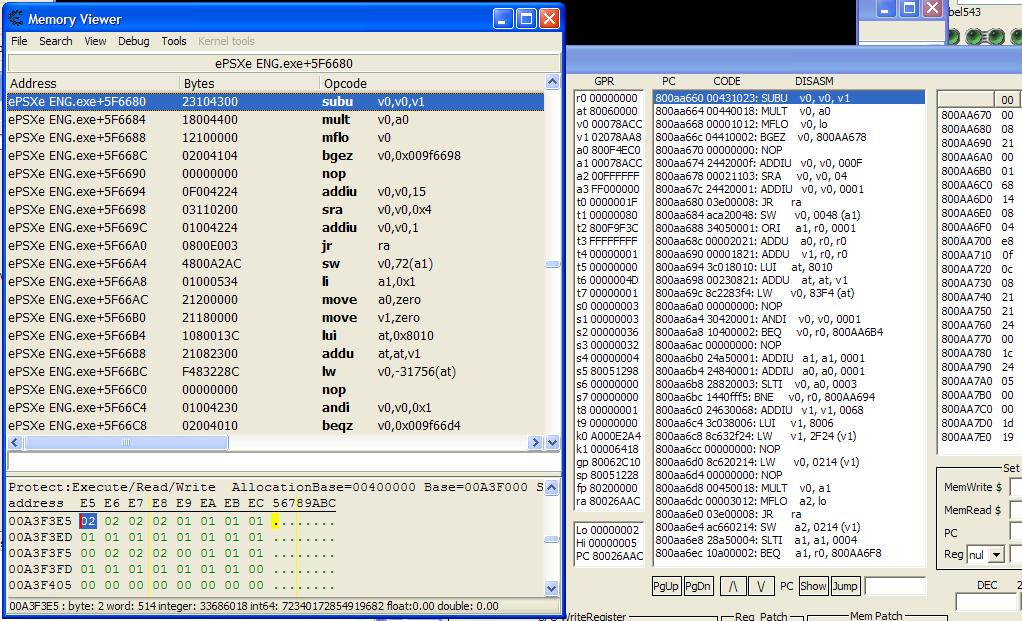
|
| Description: |
|
| Filesize: |
35.21 KB |
| Viewed: |
4837 Time(s) |
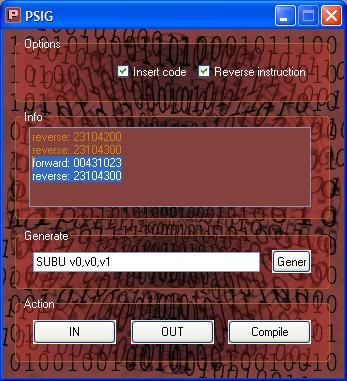
|
|
|
| Back to top |
|
 |
panraven
Grandmaster Cheater
![]() Reputation: 61 Reputation: 61
Joined: 01 Oct 2008
Posts: 958
|
 Posted: Sun Jun 28, 2020 7:15 am Post subject: Posted: Sun Jun 28, 2020 7:15 am Post subject: |
 |
|
Something like?
| Code: |
local mv = getMemoryViewForm()
local dis = mv.DisassemblerView
local force = true
if force or not dis.OnDisassemblerViewOverride then
local opTransForm = {
move = 'ADDU',
li = 'ORI',
}
dis.OnDisassemblerViewOverride = function(address, addressstring, bytestring, opcodestring, parameterstring, specialstring)
if bytestring and bytestring:match'%x%x%s*%x%x%x%x%x%x'--[[8 hex--> from binutil ??]]then
opcodestring = opTransForm[opcodestring] or opcodestring
local r = {}
bytestring:gsub('%x%x',function(hx) r[1+#r]=hx end)
r[1],r[2],r[3],r[4]=r[4],r[3],r[2],r[1]--reverse
bytestring = table.concat(r,'')
local decs ={}
parameterstring = parameterstring:
gsub('%f[%w]0x(%x+)','0%1'):
gsub('%f[%w](%-?[1-9]%d*)',function(dec) return '0'..string.format('%X',tonumber(dec)) end):
gsub('%f[-%w](%-?0[1-9a-fA-F]%x*)',function(hex)
local dec = tonumber(hex,16)
decs[1+#decs] = string.format('%s', dec>0x7fff and dec-0x10000 or dec)
return string.format('0%X',tonumber(dec) & 0xffff)
end):
gsub('%f[%x]0(%x%x%x?%x?)',' %1')
if #decs>0 then
local pad = #parameterstring>20 and '' or string.rep(' ',20-#parameterstring)
parameterstring=parameterstring..pad..' ; dec:'..table.concat(decs,', ')
end
return addressstring, bytestring, opcodestring, parameterstring, specialstring
end
end
end
--[[-- at celua.txt
OnDisassemblerViewOverride: Called when a line is about to be rendered
funtion(address, addressstring, bytestring, opcodestring, parameterstring, specialstring)
return addressstring, bytestring, opcodestring, parameterstring, specialstring
end
--]]
|
Changed few line of my previous pic:
| Code: |
__ - 00 00 0C 24 - li t4,0
02520004- 0E 80 08 3C - lui t0,0x800e
02520008- 00 B9 08 85 - lh t0,-18176(t0)/// display as : lh t0,8900(t0) ; -ve : 4700
0252000C- 00 00 00 00 - nop
02520010- 20 01 09 31 - andi t1,t0,0x120
02520014- 20 01 01 24 - li at,288
|
note: copy bytes don't copy change of parameterstring
| Description: |
|
| Filesize: |
12.03 KB |
| Viewed: |
4818 Time(s) |
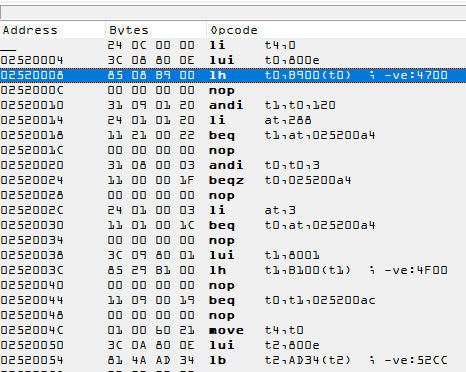
|
_________________
- Retarded.
Last edited by panraven on Sun Jun 28, 2020 11:16 am; edited 6 times in total |
|
| Back to top |
|
 |
Razi
Expert Cheater
 Reputation: 1 Reputation: 1
Joined: 17 Jan 2018
Posts: 205
|
 Posted: Sun Jun 28, 2020 8:37 am Post subject: Posted: Sun Jun 28, 2020 8:37 am Post subject: |
 |
|
| panraven wrote: | | Something like? |
Yes, now displays instructions better.
Can we change?:
1) "move" to "ADDU"
2) "li'' to "ORI".
3) 1 bytes values from decimal to hexadecimal: example: 15 to 0F
4) "zero" to "r0"
To instructions were more like the original Playstation 1.
|
|
| Back to top |
|
 |
panraven
Grandmaster Cheater
![]() Reputation: 61 Reputation: 61
Joined: 01 Oct 2008
Posts: 958
|
 Posted: Sun Jun 28, 2020 9:21 am Post subject: Posted: Sun Jun 28, 2020 9:21 am Post subject: |
 |
|
This part of usage from objdump.exe
| Code: |
The following MIPS specific disassembler options are supported for use
with the -M switch (multiple options should be separated by commas):
msa Recognize MSA instructions.
virt Recognize the virtualization ASE instructions.
xpa Recognize the eXtended Physical Address (XPA) ASE instructions.
gpr-names=ABI Print GPR names according to specified ABI.
Default: based on binary being disassembled.
fpr-names=ABI Print FPR names according to specified ABI.
Default: numeric.
cp0-names=ARCH Print CP0 register names according to
specified architecture.
Default: based on binary being disassembled.
hwr-names=ARCH Print HWR names according to specified
architecture.
Default: based on binary being disassembled.
reg-names=ABI Print GPR and FPR names according to
specified ABI.
reg-names=ARCH Print CP0 register and HWR names according to
specified architecture.
For the options above, the following values are supported for "ABI":
numeric 32 n32 64
For the options above, The following values are supported for "ARCH":
numeric r3000 r3900 r4000 r4010 vr4100 vr4111 vr4120 r4300 r4400 r4600 r4650 r5000 vr5400 vr5500 r5900 r6000 rm7000 rm9000 r8000 r10000 r12000 r14000 r16000 mips5 mips32 mips32r2 mips32r3 mips32r5 mips32r6 mips64 mips64r2 mips64r3 mips64r5 mips64r6 sb1 loongson2e loongson2f loongson3a octeon octeon+ octeon2 octeon3 xlr xlp
|
These options are for disassemble sending with -M <option>,
I've not check you may try on the config params, eg.
mips.OBJDUMPParam='-Mreg-names=numeric',
show significant differently with
'-Mreg-names=32', or
'',
NOTE: it seems not set it at all match better on reg-name (#4).
btw, you may need a assembler that help to assemble like lh t0,($800db900) as in my l5.s source code.
I forget how I assemble l5.s into l5.bin (contain only raw instruction bytes, no extra data) ~_~
For #1,#2, please check above modified OnDisassemblerViewOverride,
opTransForm operation.
_________________
- Retarded. |
|
| Back to top |
|
 |
Razi
Expert Cheater
 Reputation: 1 Reputation: 1
Joined: 17 Jan 2018
Posts: 205
|
 Posted: Mon Jun 29, 2020 11:48 am Post subject: Posted: Mon Jun 29, 2020 11:48 am Post subject: |
 |
|
| panraven wrote: | btw, you may need a assembler that help to assemble like lh t0,($800db900) as in my l5.s source code.
I forget how I assemble l5.s into l5.bin (contain only raw instruction bytes, no extra data) |
How to use this l5.bin ? Put it in the "bin" folder, where are files like "mips-linux-gnu-objdump.exe" located?
|
|
| Back to top |
|
 |
|
|
You cannot post new topics in this forum
You cannot reply to topics in this forum
You cannot edit your posts in this forum
You cannot delete your posts in this forum
You cannot vote in polls in this forum
You cannot attach files in this forum
You can download files in this forum
|
|

 Reputation: 1
Reputation: 1 Reputation: 467
Reputation: 467 Reputation: 1
Reputation: 1 Reputation: 221
Reputation: 221 Reputation: 1
Reputation: 1 Reputation: 1
Reputation: 1 Reputation: 1
Reputation: 1 Reputation: 1
Reputation: 1 Reputation: 1
Reputation: 1