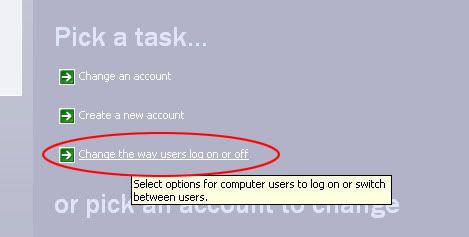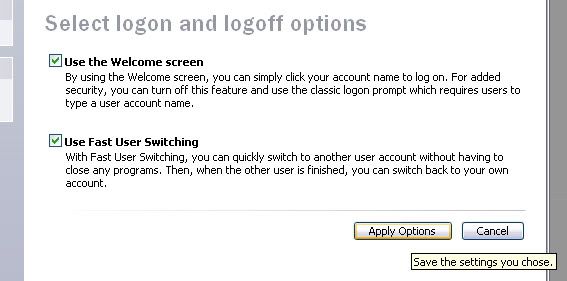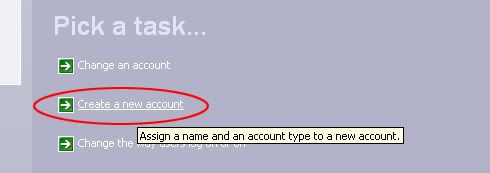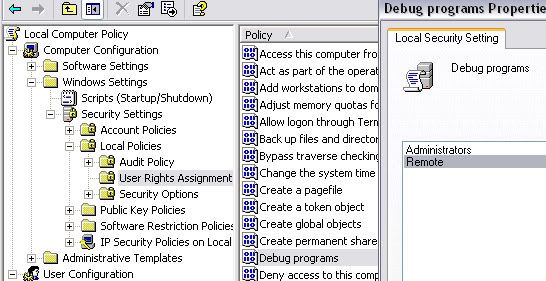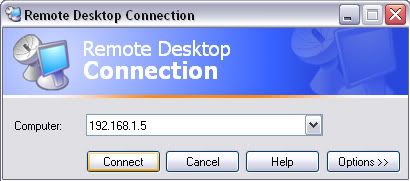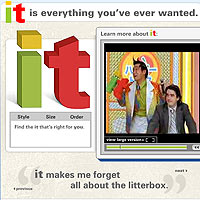| View previous topic :: View next topic |
| Author |
Message |
cparty
Expert Cheater
![]() Reputation: 0 Reputation: 0
Joined: 01 Dec 2005
Posts: 219
|
 Posted: Fri Dec 09, 2005 6:04 am Post subject: Posted: Fri Dec 09, 2005 6:04 am Post subject: |
 |
|
ok here's my attempt to do a tuto with screenes 
NOTE: ALL credits go to Zhoul for writing the nice tuto in the first place, I just polished it a bit
Controlling Cheat Engine using Terminal Services
Requirements:
Step 1: Install Terminal Services Hack
Download it from the link above and install.
Step 2: Make sure "fast-user-switching" is enabled
START -> Control Panel -> User Accounts
Choose "Change the way users log on or off":
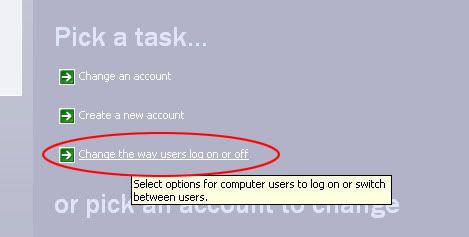
Enable "Use the Welcome Screen" and "Use Fast User Switching" and press apply:
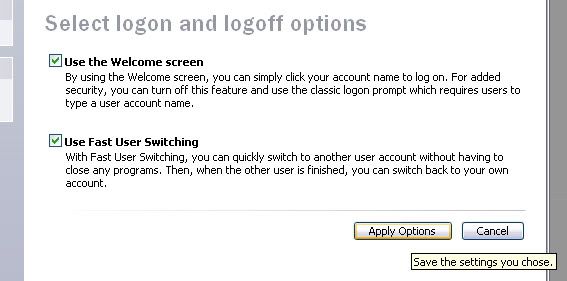
or check here: http://www.microsoft.com/windowsxp/using/accessibility/fastuserswitching.mspx
Step 3: Create a 2nd Administrator Account
Choose "Create a new Account":
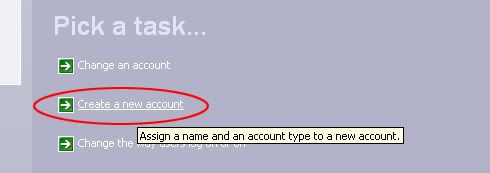
Enter the name for that account, eg: Remote
Make sure you give him Administrator privileges and press create:

I'd suggest you also set a password for it (you should also have one on your primary (console) Administrator Account).
Logout and Login using your NEW account (the system will create some stuff on your first login).
or check here: http://www.microsoft.com/resources/documentation/windows/xp/all/proddocs/en-us/usercpl_add_user.mspx
Step 4: Set the Rights for your new Account
START -> Run, and type gpedit.msc
Goto Computer Configuration -> Windows Settings -> Security Settings -> Local Policies -> User Rights Assignment -> Debug programs and add your new Account:
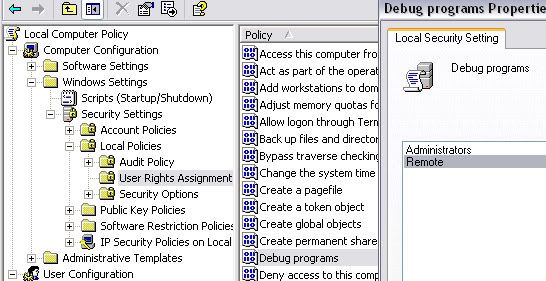
Step 5: Connect from your 2nd PC using the new Account
on your 2nd PC do START -> Run, and type mstsc.exe (you need XP or if you run w2k copy mstsc.exe from your XP)
Enter the IP (or computername) of your primary machine and hit connect (You might need to adjust your Firewall allowing the connection):
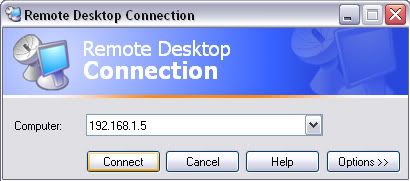
Your primary Computer should by now have loggedoff the 2nd User, just login again using your regular (console) Account
Step 6: Install CE into a new folder and create a shortcut
Still using RemoteDesktop install CE again into a new Folder (eg: Cheat Engine Remote).
Create a shortcut with these properties:
| Code: | | runas.exe /savecred /profile /user:"MyConsoleSession" "D:\Games\Cheat Engine Remote\Cheat Engine.exe" |
and replace MyConsoleSession with the name of your primary Account and adjust the path to your CE.
Now you are ready to fire up your game on your primary Computer using your regular Account, then fire up CE using the new shortcut via RemoteDesktop on your 2nd Computer.
For additional information read Zhouls post carefully  as I'm not going into the .bat/.reg things here. as I'm not going into the .bat/.reg things here.
You probably also need to reboot your computer at some point during the process above... but I forgot where.
If I missed something post up and I go add/correct it.
Last edited by cparty on Fri Dec 09, 2005 4:01 pm; edited 2 times in total |
|
| Back to top |
|
 |
Razer
Newbie cheater
![]() Reputation: 0 Reputation: 0
Joined: 02 Dec 2005
Posts: 19
|
 Posted: Fri Dec 09, 2005 3:51 pm Post subject: Posted: Fri Dec 09, 2005 3:51 pm Post subject: |
 |
|
| lol im not stuped im just... not good at this lol no that would help alot
|
|
| Back to top |
|
 |
Zhoul
Master Cheater
![]() Reputation: 1 Reputation: 1
Joined: 19 Sep 2005
Posts: 394
|
 Posted: Fri Dec 09, 2005 4:46 pm Post subject: Posted: Fri Dec 09, 2005 4:46 pm Post subject: |
 |
|
| Wow - CParty - j00 rawk! I was just askin for a screenshot representation of what it would look like once done - lol. Thanks tho! This should indeed help.
|
|
| Back to top |
|
 |
Dark Byte
Site Admin
 Reputation: 471 Reputation: 471
Joined: 09 May 2003
Posts: 25854
Location: The netherlands
|
 Posted: Fri Dec 09, 2005 7:55 pm Post subject: Posted: Fri Dec 09, 2005 7:55 pm Post subject: |
 |
|
| Zhoul wrote: |
but my cheatengine.org attachment limit is building fast
|
Don't worry about that too much. Right now we are at 7% of the max
_________________
Do not ask me about online cheats. I don't know any and wont help finding them.
Like my help? Join me on Patreon so i can keep helping |
|
| Back to top |
|
 |
Zhoul
Master Cheater
![]() Reputation: 1 Reputation: 1
Joined: 19 Sep 2005
Posts: 394
|
 Posted: Mon Dec 12, 2005 4:57 am Post subject: Added Right-Click Context Runas.exe Helper Information Posted: Mon Dec 12, 2005 4:57 am Post subject: Added Right-Click Context Runas.exe Helper Information |
 |
|
*Added to tutorial*
I run things as other users a lot, so I created right-click shell extensions to do it 
The shell extension gives 2 additions to your right-click menu's in explorer/my computer/etc. As the example is below, I get the option to "Run As Zhoul 1" and "Run As Zhoul 2", when right-clicking on files.
Usage:
- Copy/Paste the colored area into notepad
- Change the areas I marked in red, to suit your needs/usernames
- Save As> Runas_User_Shell_Ext_Helper.reg
- Double-click (or somehow run) the registry file you just created.
- You can now right-click any file, when logged in as any user, and have these displayed on your context menu.
--- Start - Runas_User_Shell_Ext_Helper.reg (copy the stuff below this line)
Windows Registry Editor Version 5.00
[HKEY_CLASSES_ROOT\*\shell]
[HKEY_CLASSES_ROOT\*\shell\Run As Zhoul 1]
[HKEY_CLASSES_ROOT\*\shell\Run As Zhoul 1\command]
@="cmd /V:ON /c runas /savecred /profile /user:\"Zoultan\" \"cmd /x /c start \\\"\\!CD\\!\\\" \\\"%L\\\"\""
[HKEY_CLASSES_ROOT\*\shell\Run As Zhoul 2]
[HKEY_CLASSES_ROOT\*\shell\Run As Zhoul 2\command]
@="cmd /V:ON /c runas /savecred /profile /user:\"Zoultan2\" \"cmd /x /c start \\\"\\!CD\\!\\\" \\\"%L\\\"\""
Windows Registry Editor Version 5.00
---- End - Runas_User_Shell_Ext_Helper.reg (copy the stuff above this line)
Last edited by Zhoul on Mon Dec 12, 2005 5:46 pm; edited 1 time in total |
|
| Back to top |
|
 |
Razer
Newbie cheater
![]() Reputation: 0 Reputation: 0
Joined: 02 Dec 2005
Posts: 19
|
 Posted: Mon Dec 12, 2005 3:15 pm Post subject: Posted: Mon Dec 12, 2005 3:15 pm Post subject: |
 |
|
| can someone explane to my how to do it... lol like in a detaled way... or in pictures
|
|
| Back to top |
|
 |
Zhoul
Master Cheater
![]() Reputation: 1 Reputation: 1
Joined: 19 Sep 2005
Posts: 394
|
 Posted: Mon Dec 12, 2005 6:13 pm Post subject: Posted: Mon Dec 12, 2005 6:13 pm Post subject: |
 |
|
| Razer wrote: | | can someone explane to my how to do it... lol like in a detaled way... or in pictures |
Define "This" - there are a lot of "This"'s in the pages previous. You already got a picture walk-thru of how to 'enable' the feature and more documentation then even our president would need, to execute the plan.
So help us, understand what it is you dont quite understand...
I do have a few questions though...
- Do you have Windows XP Professional, installed on the 'game' machine? If not, don't worry about any of this.
- Do you have a 2nd PC, that is either right next to your first machine, or can be moved there? If not, dont worry about any of this.
- Z
|
|
| Back to top |
|
 |
Razer
Newbie cheater
![]() Reputation: 0 Reputation: 0
Joined: 02 Dec 2005
Posts: 19
|
 Posted: Mon Dec 12, 2005 8:15 pm Post subject: Posted: Mon Dec 12, 2005 8:15 pm Post subject: |
 |
|
| where is it then>?
|
|
| Back to top |
|
 |
Dark Byte
Site Admin
 Reputation: 471 Reputation: 471
Joined: 09 May 2003
Posts: 25854
Location: The netherlands
|
 Posted: Tue Dec 13, 2005 6:45 am Post subject: Posted: Tue Dec 13, 2005 6:45 am Post subject: |
 |
|
Here is it

_________________
Do not ask me about online cheats. I don't know any and wont help finding them.
Like my help? Join me on Patreon so i can keep helping |
|
| Back to top |
|
 |
Zhoul
Master Cheater
![]() Reputation: 1 Reputation: 1
Joined: 19 Sep 2005
Posts: 394
|
 Posted: Mon Dec 26, 2005 3:58 pm Post subject: Posted: Mon Dec 26, 2005 3:58 pm Post subject: |
 |
|
Stop trying to confuse him DB...
Here...
| Description: |
|
| Filesize: |
15.54 KB |
| Viewed: |
96101 Time(s) |
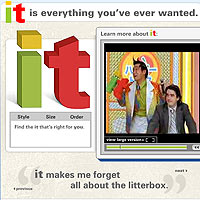
|
|
|
| Back to top |
|
 |
odorf07
Cheater
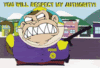 Reputation: 0 Reputation: 0
Joined: 04 Feb 2006
Posts: 39
|
 Posted: Tue Feb 07, 2006 8:38 am Post subject: Posted: Tue Feb 07, 2006 8:38 am Post subject: |
 |
|
| hm... do you think if you rand MS on one computer, could you use it as a bypass for ms global so you can run CE?
|
|
| Back to top |
|
 |
Zhoul
Master Cheater
![]() Reputation: 1 Reputation: 1
Joined: 19 Sep 2005
Posts: 394
|
 Posted: Tue Feb 07, 2006 4:02 pm Post subject: Posted: Tue Feb 07, 2006 4:02 pm Post subject: |
 |
|
Hmmm... what might be possible is this:
On console:
- Login as a gimped/guest account. Doing this, hoping that this user cannot list processes of administrators.
- Run game
On 2nd PC:
- Login to 1st PC via remote desktop / Admin account
- Run Cheat Engine
This: In hopes that the guest account is not allowed to view processes of other users. Making it so the cheat detection could not detect the DLL's being run under the admin account, and thus, go undetected.
/shrug - I don't have a game installed that I can try this with , as im moving shortly and had to clear out a good 150 GB so I could copy some stuff from our house-network down to my main PC, but, it just may work.
|
|
| Back to top |
|
 |
Zhoul
Master Cheater
![]() Reputation: 1 Reputation: 1
Joined: 19 Sep 2005
Posts: 394
|
 Posted: Wed Feb 15, 2006 1:13 pm Post subject: Posted: Wed Feb 15, 2006 1:13 pm Post subject: |
 |
|
Does anyone have the capacity to test the above suggestion?
If not - does anyone have a suggestion as to which game I can 'snag' in order to test this on?
|
|
| Back to top |
|
 |
Dark Byte
Site Admin
 Reputation: 471 Reputation: 471
Joined: 09 May 2003
Posts: 25854
Location: The netherlands
|
 Posted: Wed Feb 15, 2006 1:24 pm Post subject: Posted: Wed Feb 15, 2006 1:24 pm Post subject: |
 |
|
not tested. But I doubt it'll work as the game refuses to run it it fails to load the device driver.
_________________
Do not ask me about online cheats. I don't know any and wont help finding them.
Like my help? Join me on Patreon so i can keep helping |
|
| Back to top |
|
 |
masterburner
Master Cheater
 Reputation: 0 Reputation: 0
Joined: 13 May 2006
Posts: 267
|
 Posted: Sun May 28, 2006 4:27 am Post subject: Posted: Sun May 28, 2006 4:27 am Post subject: |
 |
|
hello all i am a big fan of cheat engine but i cant make it undetected because of the error which nobody know 
so i testet this tut but i have an problem to when i log in my 1st PC into the guest account and stat the game with administator privilegs it works but when i log on my 2 nd PC into the new created acoount through remotecontroll it gets detected it mean you will need a bypassed CE too here or do i something wrong ?
|
|
| Back to top |
|
 |
|

 Reputation: 471
Reputation: 471 Reputation: 471
Reputation: 471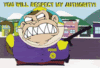 Reputation: 0
Reputation: 0 Reputation: 471
Reputation: 471 Reputation: 0
Reputation: 0