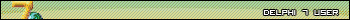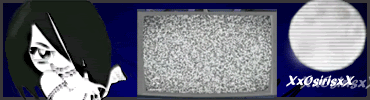| View previous topic :: View next topic |
| Author |
Message |
Golden Wing
Grandmaster Cheater
![]() Reputation: 0 Reputation: 0
Joined: 29 Aug 2007
Posts: 905
|
 Posted: Thu Nov 01, 2007 3:32 pm Post subject: Gui Posted: Thu Nov 01, 2007 3:32 pm Post subject: Gui |
 |
|
hi im makeing programs in vb6 look all plain and crap how do i make the gui look nice? with cool buttons and stuff?
_________________
|
|
| Back to top |
|
 |
appalsap
Moderator
 Reputation: 0 Reputation: 0
Joined: 27 Apr 2006
Posts: 6753
Location: Pakistan
|
 Posted: Thu Nov 01, 2007 3:38 pm Post subject: Posted: Thu Nov 01, 2007 3:38 pm Post subject: |
 |
|
check your project options for the "objectively nice looking gui" option
_________________
|
|
| Back to top |
|
 |
Golden Wing
Grandmaster Cheater
![]() Reputation: 0 Reputation: 0
Joined: 29 Aug 2007
Posts: 905
|
 Posted: Thu Nov 01, 2007 3:42 pm Post subject: Posted: Thu Nov 01, 2007 3:42 pm Post subject: |
 |
|
| appalsap wrote: | | check your project options for the "objectively nice looking gui" option |
yea.....sure.....SARCASM
_________________
|
|
| Back to top |
|
 |
XxOsirisxX
Grandmaster Cheater Supreme
 Reputation: 0 Reputation: 0
Joined: 30 Oct 2006
Posts: 1597
|
 Posted: Thu Nov 01, 2007 3:54 pm Post subject: Re: Gui Posted: Thu Nov 01, 2007 3:54 pm Post subject: Re: Gui |
 |
|
| xDemonRobbiex wrote: | | hi im makeing programs in vb6 look all plain and crap how do i make the gui look nice? with cool buttons and stuff? |
Sadly, VB 6.0 where made in those classic skins.
To change it, there are 2 options.
1. The "User Side" one, which is change you theme & with theme, i mens also the buttons, so, it will change on VB 6.0 also.
2. The General one, which is, make it on FireWorks/Photoshop of what ever you wants, make it with moviments by cursor ( MouseMove Event) and there you got.
If there are any way to change it like in NetBeams, which is more weird, then, i have no clue, as for now, those are the only choose i know, and i can tell you. Hopes it takes you to something.
_________________
|
|
| Back to top |
|
 |
Valvex
I post too much
 Reputation: 0 Reputation: 0
Joined: 11 Jun 2007
Posts: 2447
Location: 127.0.0.1
|
 Posted: Thu Nov 01, 2007 4:04 pm Post subject: Posted: Thu Nov 01, 2007 4:04 pm Post subject: |
 |
|
| you can have xp style buttons bu going to components>LVbuttons, change it's appearance to xp.
|
|
| Back to top |
|
 |
XxOsirisxX
Grandmaster Cheater Supreme
 Reputation: 0 Reputation: 0
Joined: 30 Oct 2006
Posts: 1597
|
 Posted: Thu Nov 01, 2007 4:10 pm Post subject: Posted: Thu Nov 01, 2007 4:10 pm Post subject: |
 |
|
| XHale wrote: | | you can have xp style buttons bu going to components>LVbuttons, change it's appearance to xp. |
There are no such component, at least on my VB.
Also, i did had to get an .oxc to get a XP Style, i doubt there are a default one. 
_________________
|
|
| Back to top |
|
 |
sponge
I'm a spammer
 Reputation: 1 Reputation: 1
Joined: 07 Nov 2006
Posts: 6009
|
 Posted: Thu Nov 01, 2007 7:43 pm Post subject: Posted: Thu Nov 01, 2007 7:43 pm Post subject: |
 |
|
Classic = win. Besides you can't ask someone to help you create a more aesthetically pleasing GUI, because taste is an opinion and opinions differ.
_________________
|
|
| Back to top |
|
 |
atom0s
Moderator
 Reputation: 205 Reputation: 205
Joined: 25 Jan 2006
Posts: 8587
Location: 127.0.0.1
|
 Posted: Thu Nov 01, 2007 11:47 pm Post subject: Posted: Thu Nov 01, 2007 11:47 pm Post subject: |
 |
|
You can use manifest files with your project.
Just create a new file in the same folder as the project exe and use:
| Code: | <?xml version="1.0" encoding="UTF-8" standalone="yes"?>
<assembly xmlns="urn:schemas-microsoft-com:asm.v1" manifestVersion="1.0">
<assemblyIdentity
version="1.0.0.0"
processorArchitecture="X86"
name="Windows XP Style Controls"
type="win32"
/>
<description>sherif</description>
<dependency>
<dependentAssembly>
<assemblyIdentity
type="win32"
name="Microsoft.Windows.Common-Controls"
version="6.0.0.0"
processorArchitecture="X86"
publicKeyToken="6595b64144ccf1df"
language="*"
/>
</dependentAssembly>
</dependency>
</assembly> |
Save it as as the name of the file with .manifest after the file and extension. For example, if your exe is named Project1.exe, you would name the manifest:
Project1.exe.manifest
Some controls will require you to initialize the ComCtrl32 library before being able to use the XP styled versions, so to do that, add the following API declaration to your project:
| Code: | | Private Declare Function InitCommonControls Lib "Comctl32.dll" () As Long |
And in your Form_Initialize use:
| Code: | Private Sub Form_Initialize()
Call InitCommonControls
End Sub |
Each form in your project will need this code, not just 1. Also this WILL NOT work in the IDE. If you wish to be able to view XP styles while developing your applications, you will need to create a manifest file for the vb6.exe
To do that follow these instructions:
1. Open your VB6 folder (C:\Program Files\Microsoft Visual Studio\VB98)
2. Create a new file named: vb6.exe.manifest
3. Open and edit the new manifest file in notepad and add:
| Code: | <?xml version="1.0" encoding="UTF-8" standalone="yes"?>
<assembly xmlns="urn:schemas-microsoft-com:asm.v1" manifestVersion="1.0">
<assemblyIdentity
version="1.0.0.0"
processorArchitecture="X86"
name="Windows XP Style Controls"
type="win32"
/>
<description>sherif</description>
<dependency>
<dependentAssembly>
<assemblyIdentity
type="win32"
name="Microsoft.Windows.Common-Controls"
version="6.0.0.0"
processorArchitecture="X86"
publicKeyToken="6595b64144ccf1df"
language="*"
/>
</dependentAssembly>
</dependency>
</assembly> |
_________________
- Retired. |
|
| Back to top |
|
 |
Trow
Grandmaster Cheater
 Reputation: 2 Reputation: 2
Joined: 17 Aug 2006
Posts: 957
|
|
| Back to top |
|
 |
atom0s
Moderator
 Reputation: 205 Reputation: 205
Joined: 25 Jan 2006
Posts: 8587
Location: 127.0.0.1
|
 Posted: Fri Nov 02, 2007 9:06 pm Post subject: Posted: Fri Nov 02, 2007 9:06 pm Post subject: |
 |
|
So it is, heres an example of using the Extended version:
| Code: | Option Explicit
'
' Type Constants
'
Private Const ICC_LISTVIEW_CLASSES = &H1
Private Const ICC_TREEVIEW_CLASSES = &H2
Private Const ICC_BAR_CLASSES = &H4
Private Const ICC_TAB_CLASSES = &H8
Private Const ICC_UPDOWN_CLASS = &H10
Private Const ICC_PROGRESS_CLASS = &H20
Private Const ICC_HOTKEY_CLASS = &H40
Private Const ICC_ANIMATE_CLASS = &H80
Private Const ICC_WIN95_CLASSES = &HFF
Private Const ICC_DATE_CLASSES = &H100
Private Const ICC_USEREX_CLASSES = &H200
Private Const ICC_COOL_CLASSES = &H400
Private Const ICC_INTERNET_CLASSES = &H800
Private Const ICC_PAGESCROLLER_CLASS = &H1000
Private Const ICC_NATIVEFNTCTL_CLASS = &H2000
Private Const ICC_STANDARD_CLASSES = &H4000
Private Const ICC_LINK_CLASS = &H8000
'
' ComCtrlEx Structure
'
Private Type LPINITCOMMONCONTROLSEX
dwSize As Long
dwICC As Long
End Type
'
' API Declaration
'
Private Declare Function InitCommonControlsEx Lib "comctl32" (init As LPINITCOMMONCONTROLSEX) As Boolean
Private Sub Form_Load()
Dim bReturn As Boolean
Dim lpComCtrlStruct As LPINITCOMMONCONTROLSEX
lpComCtrlStruct.dwSize = Len(lpComCtrlStruct)
lpComCtrlStruct.dwICC = ICC_STANDARD_CLASSES
bReturn = InitCommonControlsEx(lpComCtrlStruct)
End Sub
|
_________________
- Retired. |
|
| Back to top |
|
 |
|

 Reputation: 0
Reputation: 0 Reputation: 0
Reputation: 0 Reputation: 0
Reputation: 0 Reputation: 0
Reputation: 0 Reputation: 1
Reputation: 1 Reputation: 205
Reputation: 205 Reputation: 2
Reputation: 2 Reputation: 205
Reputation: 205