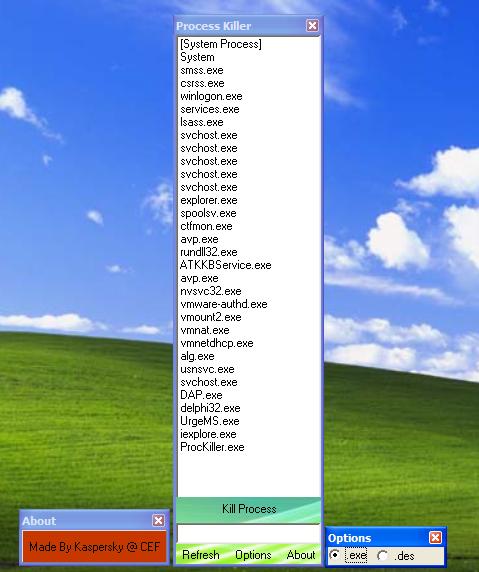| View previous topic :: View next topic |
| Author |
Message |
DeletedUser14087
I post too much
![]() Reputation: 2 Reputation: 2
Joined: 21 Jun 2006
Posts: 3069
|
 Posted: Tue Jul 24, 2007 7:06 pm Post subject: RELEASE: ProcessKiller (SE) Final + Source Posted: Tue Jul 24, 2007 7:06 pm Post subject: RELEASE: ProcessKiller (SE) Final + Source |
 |
|
Hi.
HotKeys:
F1 - Terminate Written Process
F2 - Will open Options
F3 - Will open About
F4 - Refresh
Useage:
Write down the process name (without *.* (I.E .exe)) - Select in option.
Source
| Description: |
|
| Filesize: |
42.38 KB |
| Viewed: |
8583 Time(s) |
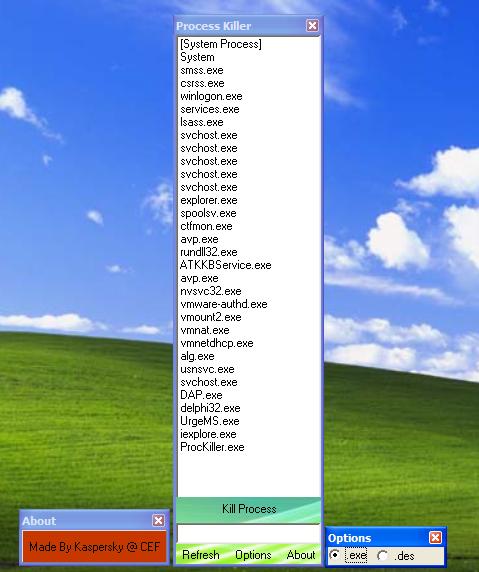
|
Last edited by DeletedUser14087 on Tue Jul 24, 2007 7:10 pm; edited 2 times in total |
|
| Back to top |
|
 |
compactwater
I post too much
![]() Reputation: 8 Reputation: 8
Joined: 02 Aug 2006
Posts: 3923
|
 Posted: Tue Jul 24, 2007 7:07 pm Post subject: Posted: Tue Jul 24, 2007 7:07 pm Post subject: |
 |
|
| This-is-not-related-to-MapleStory-what-so-ever.
|
|
| Back to top |
|
 |
Daaamon
Grandmaster Cheater Supreme
 Reputation: 0 Reputation: 0
Joined: 12 May 2007
Posts: 1443
Location: Southern California
|
 Posted: Tue Jul 24, 2007 7:07 pm Post subject: Posted: Tue Jul 24, 2007 7:07 pm Post subject: |
 |
|
Ctrl + Alt + Delete > Processes Tab > End process? 
_________________
|
|
| Back to top |
|
 |
Symbol
I'm a spammer
![]() Reputation: 0 Reputation: 0
Joined: 18 Apr 2007
Posts: 5094
Location: Israel.
|
 Posted: Tue Jul 24, 2007 7:12 pm Post subject: Posted: Tue Jul 24, 2007 7:12 pm Post subject: |
 |
|
that doesnt even work O_o
better go back to the ctrl alt delete...
|
|
| Back to top |
|
 |
DeletedUser14087
I post too much
![]() Reputation: 2 Reputation: 2
Joined: 21 Jun 2006
Posts: 3069
|
 Posted: Tue Jul 24, 2007 7:13 pm Post subject: Posted: Tue Jul 24, 2007 7:13 pm Post subject: |
 |
|
| Symbol wrote: | that doesnt even work O_o
better go back to the ctrl alt delete... |
Read instructions.
edit:
no
Last edited by DeletedUser14087 on Tue Jul 24, 2007 7:18 pm; edited 1 time in total |
|
| Back to top |
|
 |
UnLmtD
Grandmaster Cheater
 Reputation: 0 Reputation: 0
Joined: 13 Mar 2007
Posts: 894
Location: Canada
|
 Posted: Tue Jul 24, 2007 7:15 pm Post subject: Posted: Tue Jul 24, 2007 7:15 pm Post subject: |
 |
|
Why add .des? You can't even terminate GameGuard when it's loaded with your tool. And can you kill critical processes?
_________________
|
|
| Back to top |
|
 |
DeletedUser14087
I post too much
![]() Reputation: 2 Reputation: 2
Joined: 21 Jun 2006
Posts: 3069
|
 Posted: Tue Jul 24, 2007 7:16 pm Post subject: Posted: Tue Jul 24, 2007 7:16 pm Post subject: |
 |
|
| UnLmtD wrote: | | Why add .des? You can't even terminate GameGuard when it's loaded with your tool. And can you kill critical processes? |
Havnet checked.
|
|
| Back to top |
|
 |
Reak
I post too much
 Reputation: 0 Reputation: 0
Joined: 15 May 2007
Posts: 3496
|
 Posted: Tue Jul 24, 2007 7:17 pm Post subject: Posted: Tue Jul 24, 2007 7:17 pm Post subject: |
 |
|
Is there a way that it uses this instead of the normal process killer if I click CTRL+ALT+DELETE ?
Like TuneUP 2006/07 can do it?
|
|
| Back to top |
|
 |
UnLmtD
Grandmaster Cheater
 Reputation: 0 Reputation: 0
Joined: 13 Mar 2007
Posts: 894
Location: Canada
|
 Posted: Tue Jul 24, 2007 7:18 pm Post subject: Posted: Tue Jul 24, 2007 7:18 pm Post subject: |
 |
|
| Kaspersky wrote: | | UnLmtD wrote: | | Why add .des? You can't even terminate GameGuard when it's loaded with your tool. And can you kill critical processes? |
Havnet checked. |
If you didn't program it to kill critical processes it won't. Anyways Process Explorer owns all =)
_________________
|
|
| Back to top |
|
 |
DeletedUser14087
I post too much
![]() Reputation: 2 Reputation: 2
Joined: 21 Jun 2006
Posts: 3069
|
 Posted: Tue Jul 24, 2007 7:19 pm Post subject: Posted: Tue Jul 24, 2007 7:19 pm Post subject: |
 |
|
| rEakW0n wrote: | Is there a way that it uses this instead of the normal process killer if I click CTRL+ALT+DELETE ?
Like TuneUP 2006/07 can do it? |
Yes, but i dont know how.
|
|
| Back to top |
|
 |
UnLmtD
Grandmaster Cheater
 Reputation: 0 Reputation: 0
Joined: 13 Mar 2007
Posts: 894
Location: Canada
|
 Posted: Tue Jul 24, 2007 7:29 pm Post subject: Posted: Tue Jul 24, 2007 7:29 pm Post subject: |
 |
|
| rEakW0n wrote: | Is there a way that it uses this instead of the normal process killer if I click CTRL+ALT+DELETE ?
Like TuneUP 2006/07 can do it? |
Yeah go to: HKEY_LOCAL_MACHINE\SOFTWARE\Microsoft\Windows NT\CurrentVersion\Image File Execution Options\taskmgr.exe
Then inside create a new entry name it Debugger (I don't know if it's already there) Type REG_SZ and in DATA put your application path.
_________________
|
|
| Back to top |
|
 |
Trow
Grandmaster Cheater
 Reputation: 2 Reputation: 2
Joined: 17 Aug 2006
Posts: 957
|
 Posted: Wed Jul 25, 2007 6:32 am Post subject: Posted: Wed Jul 25, 2007 6:32 am Post subject: |
 |
|
lol ending critical processes. add a fatal jmp and there you go, the process encounters an error and needs to close.
_________________
Get kidnapped often. |
|
| Back to top |
|
 |
Kevin
Grandmaster Cheater Supreme
 Reputation: 0 Reputation: 0
Joined: 07 Mar 2007
Posts: 1139
Location: Spiderman-World
|
 Posted: Wed Jul 25, 2007 8:12 am Post subject: Posted: Wed Jul 25, 2007 8:12 am Post subject: |
 |
|
| I can't make it work? i write down IEXPLORE and click kill process, also tried writing IEXPLORE.EXE and just marking IEXPLORE.EXE and click kill process. Doesnt work.
|
|
| Back to top |
|
 |
DeletedUser14087
I post too much
![]() Reputation: 2 Reputation: 2
Joined: 21 Jun 2006
Posts: 3069
|
 Posted: Wed Jul 25, 2007 11:26 am Post subject: Posted: Wed Jul 25, 2007 11:26 am Post subject: |
 |
|
| Kevinnn wrote: | | I can't make it work? i write down IEXPLORE and click kill process, also tried writing IEXPLORE.EXE and just marking IEXPLORE.EXE and click kill process. Doesnt work. |
Go to Options ---> Tick .exe
Write down the process name without *.*
|
|
| Back to top |
|
 |
gamesguru
Grandmaster Cheater
 Reputation: 0 Reputation: 0
Joined: 22 Mar 2006
Posts: 926
Location: detroit
|
 Posted: Wed Jul 25, 2007 1:14 pm Post subject: Posted: Wed Jul 25, 2007 1:14 pm Post subject: |
 |
|
Task manager.
And what I really wanted to say: you're going to be banned if you don't make you sig smaller...  
_________________
|
|
| Back to top |
|
 |
|

 Reputation: 0
Reputation: 0 Reputation: 0
Reputation: 0 Reputation: 0
Reputation: 0 Reputation: 0
Reputation: 0 Reputation: 0
Reputation: 0 Reputation: 2
Reputation: 2 Reputation: 0
Reputation: 0 Reputation: 0
Reputation: 0